industry insights
Featured Articles
Why Do You Need Updated As-Builts on Your Next Project?
Is Utility Mapping Worth the Cost?
Technology Streamlines Grain and Feed Milling Facility Design & Maintenance
Accurate Documentation Can Facilitate The Design And Engineering Of Improvement Projects
When it comes to the construction or modification of a grain processing or animal feed mill operation, technology is revolutionizing the way we engineer and plan these projects.
Laser measuring and topographical mapping offer a precise method to collect information to record and measure existing facilities, essentially creating a digital twin.
“This technology eliminates the need to manually collect measurements on site ever again,” said Dan Starr, owner and partner of ScanStar. “This information can then be shared with owners, contractors, surveyors, earthmoving companies, and more – really anyone involved in the project team.”
This technology is also beneficial in bid packages, says Starr. “It possibly lowers bids by reducing confusion with bidders and giving them a base to start their bid drawings,” he said.

Facility Mapping With 3D Scanners
Topographical mapping documents site features such as buildings, structures, above-ground utilities, terrain and landforms into a 3D digital map.
The map contains the exact locations and elevations of the existing site conditions and is used by engineers to plan accurate designs, said Nate Baker, GPRS 3D Laser Scanning Service Manager.
“As grain processing and handling facilities age, they require updates to maintain efficient and safe product workflows,” said Baker. “3D laser scanning will document all site conditions -- structures, towers, tanks, silos, grain bins, hoppers, conveyors, spouting, grain elevators, machinery, loading docks, catwalks and more – with 2- to 4-millimeter accuracy.”
A facility scan allows a contractor to have accurate site data from the start, which can create better communication for everyone involved.
“Having the project scanned ahead of the bid process will ensure bidders have all the geophysical information they need to produce an accurate bid,” Starr said.
The Process Of 3D Scanning
Topographical maps can be used for a variety of facility projects, from the initial planning and design of a grain silo to engineering grain intake and distribution towers to the construction of a grain loading dock to replacing ducts and piping for a grain chute – and more.
To map a site and create a point cloud, 3D laser scanners are placed in multiple positions around a site and take individual scans from varying viewpoints.
They work by digitally capturing the dimensions and spatial relationships of objects using the reflection of the laser light. A 360-degree scan is taken of a location with the option of capturing panoramic photos.
When the existing conditions of sites are scanned, millions of data points from the surfaces of the objects are captured and the result is an accurate point cloud of the scanned areas.
“Design and engineering consultants will appreciate accurate digital representations of the facility to assist in their collaboration with the client,” said Baker. “From the point cloud, 2D CAD drawings and 3D BIM models can be created for reliable project planning.”
Mapping The Details
Laser scanners are high-speed and can quickly capture large-scale sites and facilities. Traditionally, 3D scanning has been used through laser-based and tripod-mounted scanners, says Starr. But feed and grain facilities generally involve massive exterior structures with very limited access.
“This results in an incomplete scan with chunks of interconnections, structures and equipment completely missing,” said Starr. “We overcome this problem by capturing the point cloud from the sky as well. We use a large drone capable of carrying a payload and employ a federally licensed commercial drone pilot to operate it.”
The drone is tracked by GPS and its location is verified through the base station and the set control points. The GPS server and the drone’s firmware work together through a program to take thousands of geotagged images.
Tripod-mounted laser scanning equipment is necessary, however, for interior spaces and is valuable for complex processes.
Depending on size, it can take anywhere from one day to weeks on site to complete a 3D scan of a grain or feed milling facility.
“Since 3D scanning requires line-of-site, these spaces must be cautiously and painstakingly accessed in order to capture everything,” said Starr. “Generally, we find that for a relatively clean mill with about a 3- to 4-ton/hour output, plus loadout, receiving, warehouse and office is about three days of work.”

Design-Bid-Build Advantages
3D laser scanners can capture existing conditions more completely and with a higher level of detail than manual methods.
“Laser scanning is the most accurate form of measurement available, delivering accuracy of 2 to 4 mm,” said Baker. “Incorporating a laser scan into the design of your project assures accurate and complete information, avoiding costly headaches, clashes and wasted material during the construction phase. Laser scanning is quick, safe and non-intrusive – eliminating or minimizing operational shutdowns and client inconvenience.”
Other benefits of using a laser scanner include:
- Reduced errors and rework
- Improved responsiveness to project changes
- Schedule reduction
- Increased worker safety
- Improved quality control
- 3D visualization and spatial analysis (i.e., line of sight)
“3D laser scanning quickly collects precise as-built data, to expedite design planning and improve communication – ultimately reducing the costs and change orders,” said Baker.
Starr adds that in addition to design-bid-build advantages, creating a digital twin of your facility allows an extra layer of assurance for other purposes.
“Using 3D scanning allows you to create data for insurance and asset tracking, planning and design, records, and documentation,” he said.
3D Scanning And Digital Twins For Predictive Modeling
Predictive modeling is a mathematical process used to predict future events or outcomes by analyzing patterns. This could help a grain processing or animal feed facility gain efficiencies in their processes.
“A digital twin is a highly complex virtual model that is the exact counterpart (or twin) of a physical object or space,” explained Nate Baker, GPRS 3D Laser Scanning Service Manager.
3D laser scanning can be used to collect as-built data for a grain facility and create a digital duplicate. Data can be easily viewed, measured and analyzed, said Baker.
“Digital twins are used to improve efficiencies, optimize workflows and detect problems before they occur,” he said.
Gero Zimmermann, head of technology, animal nutrition for Bühler, said recently in a Feed & Grain Chat with Editor Elise Schafer that a digital sensor setup combined with a digital twin and a machine learning algorithm could provide recommendations to a non-skilled operator or an operator with less experience.
“With this kind of decision support systems, having different skill levels in your staff, you can run a feed mill on average at a much higher efficiency level than without such a system,” said Zimmermann.
At its highest development stage, this type of digital twin system does all these optimizations independent of the operator, so it becomes a fully automatic process control system.
“We have seen cases in pelleting lines where we install such systems and the process runs much more stable than before – throughputs of 20% higher than before, energy levels 10% to 20% less than before,” said Zimmerman. “And with a very consistent end-product quality.”
Article Written by Lisa Cleaver
What is LOD? Level of Detail and Level of Development for BIM Models
In the world of Building Information Modeling (BIM), LOD stands for Level of Detail or Level of Development.
The terms “Level of Detail” and “Level of Development” are both used in the architecture, engineering and construction (AEC) industry to describe the amount of information and detail included in a 3D BIM model.
LOD is the set of specifications that gives AEC professionals the power to document, articulate, and specify BIM models effectively. By using LOD specifications to scope their projects, architects, engineers, and other professionals can clearly communicate the precision requirements of the BIM model for faster project execution.
GPRS Laser Scanning BIM Modeling Options
GPRS's Mapping & Modeling team offers three options for the Level of Detail in the BIM modeling content we create:
- Standard Detail
- High Detail
- Very High Detail
By using these Level of Detail specifications when we scope projects and develop proposals, we can:
- Clearly communicate the precision requirements
- Model project infrastructure to your specific scope
- Minimize modeling costs
- Quickly execute 3D models
- Ensure your project needs are being met
All modeling is done as a “best fit” method, utilizing solids overlaid on the point cloud data, unless otherwise specified. Laser scanning is a line-of-sight technology and therefore the modeled content will not include features such as internal or core components that are not visible. Material types will not be included or implied in the model unless explicitly stated in the proposal.
GPRS Level of Detail Modeling Content Standards
Below is an explanation of the GPRS Level of Detail modeling content standards. The images below represent what the 3D BIM model at the GPRS Level of Detail will look similar to. The features shown may or may not be included depending on your project’s specific scope.

Standard Detail Modeling
Similar to schematic design or design development. The Model Element is graphically represented within the Model as a generic system, object, or assembly with approximate quantities, size, shape, location, and orientation. Non-graphic information may also be attached to the Model Element.

High Detail Modeling
The Model Element is graphically represented within the Model as a system, object, or assembly in terms of quantity, size, shape, location, and orientation. Non-graphic information may also be attached to the Model Element. Model elements are equivalent to traditional construction documents and shop drawings. This may include the modeling of the systems as a specific intelligent BIM system with attributes associated with that system type, if selected.

Very High Detail Modeling
The Model Element is graphically represented within the Model as a specific system, object, or assembly in terms of quantity, size, shape, orientation, and interfaces with other building systems. Non-graphic information may also be attached to the Model Element. This may include the modeling of systems as a specific intelligent BIM system with attributes associated with that system type, if selected.
Level of Detail vs. Level of Development
There is often confusion between Level of Detail and Level of Development. While the two terms are related, they have different meanings when it comes to the 3D modeling of laser scan data. Level of Detail is more focused on the visual detail, while Level of Development is more focused on the completeness and accuracy of the information included in the model. GPRS does not use the term Level of Development, because the term applies to design work; whereas, our company performs 3D laser scanning for reality capture.
Level Of Detail
The Level of Detail (Model Element Content) refers to the amount of graphical and non-graphical information associated with each element of the Building Information Model. This can be thought of as the graphical depiction and associated text properties of each element in the model.
Level of Development
Level of Development (LOD) refers to the depth of thinking applied to the modeled element within the Building Information Model. Another way to say this is that Level of Development is the completeness of information included in the 3D model, such as the detail about the structural elements, MEP systems, or materials. Each defined “level” outlines requirements to specified visual detail and attached information for an individual modeled element. It also refers to how reliable the depiction and associated properties of the modeled object are.
How Does LOD Relate to 3D Laser Scanning?
Efficient communication and collaboration are important during a design or construction project. LOD specifications were designed to standardize models and eliminate questions in the Level of Detail or Level of Development included in a Building Information Model. It is important to understand that LOD’s were not originally designed with laser scanning in mind, and therefore not all of the language pertains or relates directly with the technology.
3D laser scanning captures accurate data of a structure or site in the form of a point cloud. Point cloud data is used to generate BIM models through extraction software, tracing methods, and interpretation. This can be done at many different Levels of Detail. It is important to specify the LOD when developing the project proposal. If you are unsure what to spec, one of our team members can walk you through the detail included in each LOD specification.
CAD designers will model building elements to the LOD specification that is defined in the project requirements. The higher the LOD, the more detail required for the modeled element of interest. LOD specifications can vary throughout the model, often based on element categories, or other grouping methodology. This helps optimize modeling efforts to those elements important to the specific project. LOD specifications inform the project engineers and designers how much they can rely on details in the Building Information Model. This information allows them to communicate with other team members about the usability and limitations of the model.
What is the Difference Between a Design Intent and As-Built Model?
It is also important to define if the model is created as design-intent or as-built. This will depend on how you intend to use the model. The following is a discussion on the difference between design intent and as-built models.
Design Intent
DESIGN INTENT – deliverables will be shown as a best fit to the point cloud working within customary standards such as walls being modeled perpendicular to the floor, pipes/conduit straight, floors/ceilings horizontal, steel members straight and plumb. This will produce cleaner 2D drawings and will allow easy dimensioning of the scan area, but deliverables will not follow the scan data exactly in order to maintain design intent standards. The majority of clients will prefer this option for their deliverables.
As-Builts
AS-BUILTS – deliverables will be shown as close to actual field capture. If walls are out of plumb, pipes or conduits show sag, floors/ceilings are unlevel, steel members show camber, etc., they will be modeled this way. This will produce closer to reality deliverables, but 2D drawings may show “crooked” or out of plumb lines, floors will be sloped or contoured, steel members may show camber, twisting or impact damage. Dimensioning will not be as easy due to the model being out of plumbness/levelness, etc. This option should be used when the exact conditions of the scan area is imperative. Clients using the data for fabrication, forensic analysis, bolt hole patterns, camber/sag/deformation, and similar needs would require this option.
Why Choose GPRS? The GPRS Difference.
GPRS is a leading provider of 3D laser scanning services in the U.S., delivering accurate as-builts, point clouds, 2D CAD drawings, and 3D BIM models to expedite project planning. Our elite team of Project Managers utilize state-of-the-art equipment, software, and processes to document architectural, structural, and MEP system layout and dimensions for existing buildings, facilities, and sites.
For more information on BIM modeling, Level of Detail, Level of Development, design intent, or as-built models contact GPRS Laser Scanning today. We are happy to answer any questions you have or talk you through these scan-to-BIM terms.
What to Know About 811
It is critical to call 811 before you dig. This process usually starts a few days before you plan to start a new project. The 811 phone number is a toll free nationwide number and should always be called before starting any type of digging project. Be sure to look at your own state laws because most require two to three business days before excavating. It is very important to have all the details of your project such as the time and location of your project as well as the type of work you plan to do along with the equipment you plan to use. The more details you have the better. After you make the 811 call, they will send a public locator out to mark the approximate locations with paint or flags.

One of the biggest challenges for companies is understanding utility responsibility and how 811 works. When we think about utilities we should look at this in two different ways. We have publicly owned and privately owned utilities. The easiest way to explain this is anything up to the meter is the public side and 811’s responsibility. So then everything after the meter is your responsibility which is the private side.
There are certain limitations of the 811 process so it is crucial to think about having a company like GPRS come out. According to Common Ground Alliance only 35% of all utilities are public so 65% of all utilities aren’t marked. Another challenge is limited deliverables so if you need field sketches you will need a private utility locator. The 811 process does not require the use of geophysical equipment so they often rely on existing records and visual observation which is Level D data. The locators also focus on closing tickets quickly to meet their daily quota so sometimes the quality is lacking. The first step to a smarter job site is to call 811 and then hire GPRS. You always want to protect yourself and those around you. There is always a risk in striking an underground utility, even if you think you know or can identify what might be buried in the area of excavation but you can’t ever assume the depth of a utility and hitting a utility can cost you fines, repairs and even your life.
Note: GPRS does not provide geophysical, geological, land surveying or engineering services. If you need such services, please contact an appropriate professional.
How Much Does 3D Laser Scanning Cost?
The cost of 3D laser scanning a building depends on the size and complexity of what is being scanned. GPRS can price 3D laser scanning jobs quickly because we have experience in all industries for all scopes of work. We work with clients to determine what site data needs to be collected and what deliverables need to be created.
Here is a list of items a GPRS Project Manager will assess when determining the scope and cost of your 3D laser scanning project.
- Location
- Scope of work
- Square footage
- Site images
- Site plans
- Building or site complexity
- Building or site access and occupancy
- Deliverables
- Level of detail (if CAD drawings or 3D modeling is needed)
- Project timeline
- Special requirements such as night or weekend scanning
We Are a Trusted Partner for 3D Laser Scanning
We work with every client to clearly define the project scope so they get what they are expecting and can avoid spending a lot of money on something that is unusable.
We want to partner with you and provide the highest quality laser scanning services at a reasonable cost. GPRS Laser Scanning has become a trusted partner to many engineers, project managers, architects, designers, developers, owners, and other building professionals. We want to build long term relationships. Our services help clients avoid change orders, rework, and construction delays.

It's Not Always About the Price
The 3D laser scanning company that bids the lowest price could be taking shortcuts on quality. Be sure to ask the laser scanning service about the equipment, employees, and software they use. A lower priced 3D laser scanning quote could have the following:
- The equipment could be outdated
- The equipment could not have been calibrated recently
- The employees could be unqualified or inexperienced
- The deliverables could be created with unlicensed software
- Employees who arrive onsite may be subcontractors and not affiliated with the company you hired
- Onsite crew may be uninsured
GPRS will be price-competitive in the industry without sacrificing quality. We specialize in 3D laser scanning and modeling. Having scanned and modeled thousands of projects in many industries, we have a vast portfolio and have many repeat clients that trust us to meet their standards and specifications. Our team works with integrity, passion and professionalism, upholding the highest standards in 3D laser scanning and modeling services. The individual or team that arrives on your project site will be respectful, insured, informed, and dedicated to the success of your project.
How Much Does 3D Modeling Cost?
A significant portion of the project cost can be in the deliverables…but it doesn't always have to be. Often times clients tell service providers that they want “everything” modeled when, in reality, they only need a small area or certain specific feature modeled. For example, there is no reason to model every piece of steel in a building or every ½” pipe and conduit when the client may only need the steel of a particular platform or no conduit at all and only pipes that are greater than 2”. Some minor tweaks to the scope of the modeling can radically change the price of the modeling services. Our Mapping and Modeling team can create anything from a simple GPS-enabled locating map of your utility locate, to highly-detailed 2D CAD drawings and 3D BIM models, depending on your needs.

Do I Need a 3D Model for Every Project?
In reality, most projects do not need a model. In fact, many deliverables--such as clash detection, floor flatness analysis, prefabrication, wall plumbness, and orthoimages--are actually extracted directly from the point cloud. In addition, some 2D drawings (floorplans, elevations, framing plans, and reflective ceiling plans) can also use the point cloud directly instead of needing to do line work by plotting the point cloud directly on the drawing, and it can even be used for construction documents.
Fair and Honest Pricing
If we have sent you a quote that is outside your budget, just let our team know. We can work with you to meet your budget, schedule, and scope requirements. We can execute projects in multiple stages. For instance, some clients will ask us to 3D scan and model one area of a building in an initial phase and revisit the remainder of the building at a later date. Some clients may only initially require a set of schematic floor plans.
Our pricing is transparent, there are no hidden fees and no surprises when you receive your invoice. The price in the proposal is what we will bill you for.

Why Choose GPRS? The GPRS Difference.
GPRS is a leading provider of 3D laser scanning services in the United States, delivering accurate as-builts, point clouds, 2D CAD drawings, and 3D BIM models to expedite project planning. Our elite team of Project Managers utilize state-of-the-art equipment, software, and processes to document architectural, structural, and MEP system layout and dimensions for existing buildings, facilities, and sites.
What can we help you visualize?
Glossary of Terms for 3D Laser Scanning
What are 2D Drawings or 2D CAD Drawings? – A 2D drawing or 2D CAD drawing is a 2D representation of a CAD model. A 2D CAD (computer-aided design) drawing is a technical drawing created using computer-aided design (CAD) software. 2D CAD drawings are flat representations of objects, show casing views from the top, front, side, or other angles and use geometric shapes, lines, arcs, and text to convey information about the size, shape, and layout of buildings and components. Some examples of 2D CAD drawings include floor plans, site plans, elevations, sections, details, isometric drawings, and reflected ceiling plans. Learn more about 2D CAD drawings.
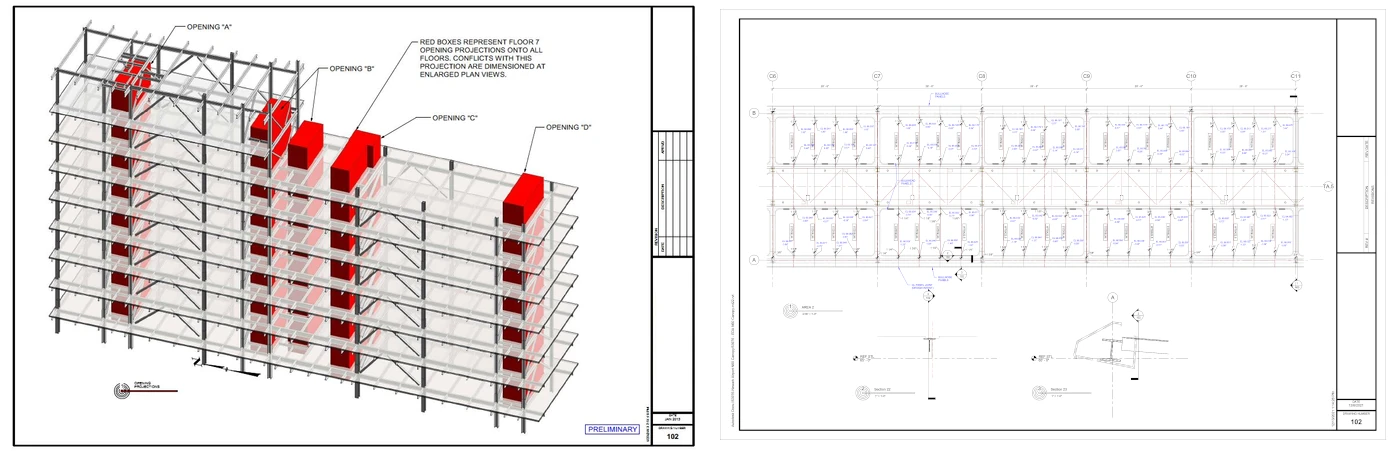
What is 3D Laser Scanning? – 3D laser scanning is a technology that employs lasers to measure an object's geometry to craft a digital 3D model. This technology is used throughout a number of industries and settings, such as architectural, construction, engineering, healthcare, historical, industrial, manufacturing, and more. 3D laser scanning captures three-dimensional data of objects, regardless of their surface features or size. Read more about 3D laser scanning.
What is a 3D Laser Scanner? – A 3D laser scanner is an instrument which uses LiDAR (light detection and ranging) to measure and record precise locations and distances, ultimately producing a point cloud file. The technology enables users to produce highly accurate digital measurements and images quickly and easily.
What is 3D Scanning? – 3D scanning is the process of analyzing a real-world object or environment to collect existing conditions documentation data. The collected data can then be used to create 2D CAD drawings, 3D BIM models, 3D mesh models, virtual tours, digital twins, floor plans and more.
What are 3D Models or 3D BIM Models? – 3D models are accurate digital representations of a building or site to facilitate design, construction, and operational processes. 3D models provide users with the ability to break down architectural, structural and MEP building features and see how they fit into a single finalized structure. Users can isolate and alter walls, columns, windows, doors, etc. to support the planning and design needs of any project. Read more about 3D BIM models.
Accuracy – How close a measurement is to its true value.
What is Airborne Laser Scanning? – Airborne laser scanning is a measurement system in which pulses of light (most commonly produced by a laser) are emitted from an instrument mounted in an aircraft or drone and directed to the ground in a scanning pattern.
Alignment –The process of aligning two objects in a common coordinate system. Commonly refers to aligning scan data to known coordinates or to reference objects in construction and engineering applications.
What is an As-Built? – An as-built is an object’s real-world condition and appearance. As-builts are data, drawings, models, or plans that represent the existing conditions of a project site, building, or facility. Buildings can go through many modifications during the construction process. For example, the location of a wall, window, or system component can be moved or relocated. As-builts provide an accurate record of the current building information, including the layout, dimensions, and material specifications of architectural, structural, and MEP features, walls, windows, doors, stairs, roof, railings, exposed columns, beams, equipment, piping, and ducts, etc. Read more about as-builts using 3D laser scanning.

What is AutoCAD? – AutoCAD is Autodesk's CAD software that can be used to create precise 2D and 3D drawings and 3D BIM models, as well as electrical diagrams, construction drawings, and much more. AutoCAD has become a generic term and is considered the industry standard.
What is AutoCAD Civil 3D? – AutoCAD Civil 3D is a civil engineering design and documentation software that supports building information modeling (BIM) workflows inside AutoCAD.
What is BIM? – BIM stands for building information modeling and is an intelligent software modeling process that engineers, general contractors, facility managers, and architects can use to collaborate on a building’s design, construction, and operation. It’s more than just a model. It’s a process of collecting and managing data throughout a building’s entire life cycle.

What is Computer Aided Design or CAD? – Computer aided design, better known as CAD, is the use of computer-based software to aid in the design process. CAD software is frequently used by engineers and designers. CAD software can be used to create 2D drawings or 3D models.
What is a Colorized Point Cloud? – A colorized point cloud contains the RGB value of the raster pixel that has the same location.

What is a Colorized Triangulated Mesh? – A colorized triangulated mesh is a visualization of point cloud data that basically connects the dots to form triangles. In a colorized triangulated mesh, RGB colors from photos are applied to the points to colorize the mesh.
What is a Datum? – A datum is any level surface, line, or point used as a reference. It is also a basis for horizontal control surveys, consisting of the longitude and latitude of a certain point.
What is Decimation? – A decimation refers to reducing the number of samples in a population. In 3D scanning, decimation usually refers to lowering the number of points reported from the scanner on a surface without distorting the detail or color. Decimation is used when there area large number of unnecessary overlapping points or surface mesh triangles.
What Are Degrees of Freedom? – Degrees of freedom describes the number of directions of movement and refers to how the position and orientation of an object is described relative to a coordinate system. In 3D laser scanning it usually consists of three linear translations (X, Y, and Z) and three rotations about the three axes (pitch, yaw, and roll).
What is Design-Intent? – Design-intent is the schematic representation of something, the structure as it was originally designed in a CAD environment. Design-intent deliverables are shown as a "best fit" to the point cloud working within customary standards, such as walls being modeled 90 degrees perpendicular to floor, pipes and conduit modeled straight, floors and ceilings modeled horizontal, and steel members modeled straight. This will produce cleaner 2D drawings and will allow for easier dimensioning of the scan area. The deliverables will not exactly follow the scan data to maintain design-intent standards. The majority of users will want this option for their deliverables.
What is Deviation in 3D Laser Scanning? – Deviation refers to the difference in the size and shape of an as-built environment versus its design specifications.
What is a Digital Twin? – A digital twin is a virtual model that accurately represents an existing physical space. It digitally represents a building’s architecture, structure, and systems. The most useful purpose of digital twin technology occurs during the construction design and planning process. A digital twin can be used to plan for building improvements, improve efficiencies, and optimize workflows, which can then be applied back to the actual physical asset. In a digital twin environment, ideas can be tested with few limitations. Read more about digital twins.

What is Digital Archiving? – Digital archiving is storing data digitally. Objects can be scanned and processed for digital archiving purposes.
File Format – Data published in a type of file compatible with end use. Such as .DWG, .DGN, .E57, .RCP, .RVT, .LGS, .STP, .IGES, .IFC, .OBJ, .STL, etc.
What is a Fillet? – A fillet in 3D laser scanning is a surface that connects two or more faces. This surface is usually an arc.
What is the Difference Between Intensity Level & Black and White Laser Scans? –The options for construction-grade 3D laser scanning are intensity, black and white, or greyscale. This refers to the coloring of the point cloud inside of software such as Revit, Recap, and TruViews. Data can be viewed in RGB, intensity, black and white or greyscale. The scanner does not need light to capture information in greyscale, black or white, or intensity, but color scans do require adequate lighting.
What are Laser Based 3D Scanners? – Laser based 3D scanners use a process called trigonometric triangulation to accurately capture a 3D shape as millions of points. 3D laser scanners work by projecting a laser line or multiple lines onto an object and then capturing its reflection with a single sensor or multiple sensors. The sensors are located at a known distance from the laser's source. Accurate point measurements can then be made by calculating the reflection angle of the laser light.
What are Laser Pulse-Based 3D Scanners? – Laser pulse-based scanners, also known as time-of-flight scanners, are based on a very simple concept: the speed of light is known very precisely. Thus, if the length of time a laser takes to reach an object and reflect back to a sensor is known, the distance from sensor to object is known. These systems use circuitry that is accurate to picoseconds to measure the time it takes for millions of pulses of the laser to return to the sensor and calculate a distance. By rotating the laser and sensor (usually via a mirror), the scanner can scan up to a full 360 degrees around itself.
What is a Laser Phase-Shift 3D Scanner? – A laser phase-shift system is another type of time-of-flight 3D scanner technology, which conceptually works similarly to pulse-based systems. In addition to pulsing the laser, these systems also modulate the power of the laser beam, and the scanner compares the phase of the laser sent out and returned to the sensor. Phase shift measurements are typically more accurate but are not as flexible for long range scanning as pulse-based 3D scanners. Laser pulse-based 3D scanners can scan objects up to1000m away while phase shift scanners are better suited for scanning objects up to 300m or less.
What is LiDAR? – Light Detection and Ranging or LiDAR – is a remote sensing method that uses light in the form of a pulsed laser to measure ranges(variable distances) to the earth. These light pulses—combined with other data recorded by the scanning system — generate precise, three-dimensional information about a site and its surface characteristics. Read more about LiDAR.
What Does it Mean to Merge Data? – Merging data sets in 3D laser scanning means combining two or more scan data sets into one larger data set.
What is a 3D Mesh Model? – A 3D mesh model is a visualization of point cloud data that basically connects the dots to form triangles. A 3D mesh can be created from a point cloud in .fbx, .stl, .obj, and .ply file formats. Meshes are volumetrically accurate, high density and high resolution. Meshes allow users to view the object’s geometry inside a CAD environment without having to navigate a point cloud. Meshes can be used for representing scanned elements with fine, organic details such as monuments and statues that are otherwise difficult to reproduce in CAD. Read more about 3D mesh models.

What is Mobile Mapping or Mobile Laser Scanning? – Mobile mapping or mobile laser scanning is a technology on a mobile system for generating highly accurate 3D point clouds and has many potential applications.
What is Noise in Relation to Point Clouds? – The “fuzziness” of the point cloud. Noisy points show up in every raw data set, regardless of the scanner, because the physical behavior of the laser sensor creates random imperfections in the data.
What is 3D Photogrammetry? – 3D Photogrammetry is a three-dimensional coordinate measuring technique that uses photographs as the fundamental medium for metrology or measurement.
Photogrammetry uses a 3D Matterport camera, which can also be equipped with LiDAR, to digitally document buildings, facilities, and sites with high-resolution photographs. Cameras or LiDAR sensors can be fixed on a tripod, attached as a wearable device, flown via aerial drone, or even affixed to a crane for an aerial view of the site. 4K HDR photographs are taken from different positions and angles to capture a 360° view of the site. LiDAR technology captures three-dimensional site coordinates (x,y,z) in the form of a point cloud.
The photographs and point clouds captured with photogrammetry can be used to create digital twins, virtual tours, floorplans, 2D CAD plan views, 3D models, and more. The data captured provides clients enough spatial detail to accurately measure depths and distances from one point to another. The point cloud from photogrammetry can be used to create a building information model (BIM) or for geographic information system (GIS) data generation and visualization. How is 3D photogrammetry used in construction?

What is Precision? – Precision is the repeatability of performing a measurement in 3D laser scanning.
What is a Point Cloud? – A point cloud is a collection of individual data points in a three-dimensional plane with each point having a set coordinate on the X, Y, and Z axis. The point cloud is the output of the 3D laser scanning process. Point clouds are typically represented by .ptg or .e57 point cloud files and Autodesk Recap files in .rcs and .rcp format. This is also referred to as the raw scan data from the laser scanner.


What is a Quality Inspection in Construction? – A quality inspection is the process of evaluating a building or site and comparing it to the design specifications that are described in the project’s CAD file. Inspection is an “as-built” vs “as-designed” comparison.
What is Registration for 3D Laser Scanning? – Registration is the process of compiling or “tying together” individual laser scans into a cohesive point cloud.
What is a Rendering in 3D Laser Scanning?– A rendering is a graphical representation of a computer model. It is often used to describe the visual output of CAD and modeling software. By rendering a computer model, users can often add characteristics and effects to its surfaces and features.
What is the Resolution of a Point Cloud? – Resolution stands for the spacing of points in a grid. The higher the resolution, the more data that will be captured. Likewise, the lower the resolution, the less the detail.
What is Revit? – Revit is a building information modeling (BIM) software by the company Autodesk. It’s generally used by architects, structural engineers, mechanical, electrical, and plumbing (MEP) engineers, designers, and contractors to view point clouds and foster collaboration. Autodesk Revit allows users to create, edit, and review 3D models in exceptional detail, including the point cloud. Part of the Autodesk Suite, it is easily interchanged with AutoCAD, Navisworks, and other Autodesk Suite software. It can also export IFC file formats for use in other programs.
What is ReCap? – Recap is an easy-to-use program that works with native point cloud files created with laser scans. The “ReCap” part of the name is short for “reality capture”, and the system is included in the Autodesk Design Suite. ReCap is the gateway from point clouds to all of Autodesk’s software.
What Does Scan Mean? – Scan stands for measuring the site, capturing data, and transferring the measured points to the computer. It also refers to the computer file that is based on the physical object, i.e., the x, y, z coordinates that represent physical measurements taken by the laser scanner.
What is Scan to BIM? – Scan to BIM is a process that uses 3D laser scanning to create a digital model of a site or building, which is then used to create a building information modeling (BIM) model. BIM is a software process that allows architects, contractors, and engineers to collaborate on a building's design, construction, and operation. Everything you need to know about Scan-to-BIM.
What are Short Range 3D Scanners? – Short range 3D scanners typically utilize a laser triangulation or structured light technology.
What is SLAM? – SLAM stands for simultaneous localization and mapping. SLAM's purpose is to move through a given space to create a digital map of that space that users can refer to. In 3D scanning, a SLAM algorithm uses the LiDAR sensor to track a precise estimate of the point cloud scanner’s position as it moves through a space. The mapping software, in turn, uses this data to align your point cloud properly in space.
What are Solids in BIM Modeling? – Solids can be used to graphically represent the mass of a subassembly shape and can be used to extract mass properties, such as volume.
What are Targets in Laser Scanning? – Targets are physical objects that 3D laser scan Project Managers set up on site that scanning software uses to tie together multiple scans. Also known as reference markers.
What is Tessellation? – Tessellation generally refers to filling a surface plane or surface with shapes that create no gaps or holes. In 3D laser scanning, this concept applies to wrapping a mesh around a CAD body. A jigsaw puzzle is a great real-world example of a collection of tessellated shapes.
What is Terrestrial Laser Scanning? – Terrestrial laser scanning, also referred to as terrestrial LiDAR (light detection and ranging) or topographic LiDAR, acquires XYZ coordinates of numerous points by emitting laser pulses toward these points and measuring the distance from the device to the target.

What is Time of Flight? – Time of flight refers to 3D laser scanners that calculate measurements based on the time it takes for the laser beam to detect a surface and report back.
What is Triangulation is 3D Laser Scanning? – Triangulation is using trigonometric functions to calculate measurements, used in certain types of 3D laser scanners to determine point locations based on transmission and reflection positions of the laser beam. In 3D modeling, triangulation also refers to the generation of triangles out of point cloud data in creating 3D surfaces.
Uncertainty –Uncertainty stands for what is the highest probable absolute difference between the measured value and the true value.
What is a 3D View? – There are options to select predefined standard orthographic and isometric 3D views in AutoCAD by name or description.
What is a Base View?– A base view is the first view created in a drawing. The base view is the source for subsequent views and controls scale and alignment.
What is a Detail View? – A detail view is an enlarged view of a specified portion of another drawing view. By default, the scale of the detail view is double the scale of the parent view, but users can specify any scale. A detail view is created without alignment to its parent view.
What is an Elevation View? – The definition of an elevation view drawing is the view that users would see in real life if they stood on the floor or ground and looked at the wall. This view can be either an exterior or interior view.

What is a Floor Plan? –A floor plan is a base view attributed to a level of a floor of a building or site. A floor plan is a view of a building drawn as if users were looking at it from the ceiling. Architects, engineers, and builders use floor plans for design and retrofit projects.
What is an Orthographic View? – An orthographic view is when orthographic drawings display two-dimensional views of structure, piping, valves, equipment, etc., in 3D models.
What is a Perspective View? – A perspective view is a two-dimensional representation of a three-dimensional space, where the apparent size of an object decreases as its distance from the viewer increases.
What is a Projected View? – A projected view is an orthographic or isometric view that is generated from a base view or other existing view. Users can create multiple projected views in a single operation.
What is a Section View? – A section view is a view created by sketching a line that defines a plane used to cut through part of abuilding. Users draw the cutting line when users create the view or select it from a sketch associated to the parent view. The cutting line can be a single straight segment or multiple segments. The cutting line arrowheads on the base view automatically orient to reflect the position of the section view relative to the base view.
What is a Site Plan? – A site plan, sometimes referred to as a plot plan or a site map, is a drawing that depicts the existing conditions of a given area. The site plan shows the layout of a property or site, including the location of buildings, structures, and site details.
What is Watertight for a 3D Mesh Model? – In a watertight mesh, every hole is filled automatically. The software does a polygonization, i.e. adds triangles, based on the scanned data. The holes are filled up based on the surrounding data. This kind of mesh is suitable for 3D printing or virtual reality. In an unwatertight mesh, the model remains open.
Read more about GPRS 3D Laser Scanning Services.
$32.6 Million Federal Grant To Grow Toledo EV Facilities
Toledo, Ohio is getting a federal cash infusion targeted toward the electric vehicle (EV) market. On July 11, 2024, the U.S. Department of Energy awarded $32.6 million in grants to American Autoparts and Mobis North America to convert the existing Stellantis Toledo Assembly Complex’s chassis assembly plant to an EV battery facility and to construct a new EV battery plant in Toledo.

The funds, part of the $1.7 billion Investing in America initiative, aim to keep “at-risk” or closed auto manufacturing facilities open. The national initiative targets manufacturing and assembly plants in Georgia, Illinois, Indiana, Maryland, Michigan, Ohio, Pennsylvania, and Virginia so that they can be retooled and expanded to supply the nation’s growing demand for EVs.
Specifically, the $32.6 million in Ohio is earmarked to allow American Autoparts to convert its internal-combustion chassis assembly plant at Stellantis into a facility that can assemble chassis for plug-in-hybrid-electric and internal combustion engines (PHEVs). The other funds are designated to help Mobis North America build a battery system assembly plant which will be located at the Toledo Trade Centre Industrial Park.

GPRS has particular experience with retooling and expanding facilities for the renewables/EV manufacturing industry. In 2023, we mapped the entire underground infrastructure at a Midwest plant to aid in its retooling and expansion for EV component production. Our utility locating and mapping, video pipe inspection (VPI) services, GPRS’ in-house Mapping & Modeling Team, and our cloud-based data delivery platform, SiteMap®, played critical roles in helping to expand the production capacity for EVs in the Midwest. We’ve also been involved in expanding the EV charging network throughout the country – from providing subsurface mapping for retail charging stations to clearing the site for a solar EV charging carport project in California.
Back in Toledo, the new and retooled facilities are expected to create 185 new jobs for EV battery manufacturing, specifically PHEV SUVs, PHEV light trucks, and PHEV minivans. The deal also saves 345 UAW jobs and adds 38 additional auto workers to produce the new PHEV light truck.
How Does Building on Spec Work?
According to the City of Toledo’s Director of Economic Development, Brandon Sehlhorst, the decision to engage in speculative building by enticing a national real estate developer, NorthPoint Development, paid off. NorthPoint constructed an industrial park at the site of the old North Towne Square Mall that attracted Mobis.
“The city has been working very hard over the past few years to reposition that site into a future economic development engine… It is no longer sufficient to have a site that is just ready for development. Having a speculative building is the best thing a community can do to attract a business,” Sehlhorst told The Toledo Blade.
As commercial real estate firm, Cushman Wakefield, states in its Midwest Speculative Construction Report, subtitled If You Build It, They Will Come, “Speculative construction is by its very definition, a risk. Many developers wonder: if we build it, will tenants come?”
According to the 2022 report, 259 million square feet of modern distribution space were constructed “on spec” between 2016 and 2022. Their 2024 Q1 report, however, marks the sixth straight quarter of reduction, and a total of approximately 250 million square feet in new speculative builds.
At speculative construction’s height in Q3, 2022, even the “conservative speculative development market” in Cincinnati, Ohio built 25 million square feet on spec with 28 developers in that same time period. Columbus, Ohio created 77 buildings on spec with a total of 32.9 million square feet built by 39 developers.
Speculative construction is simply the idea of the development of industrial or residential spaces by creating the variety of buildings a developer expects potential customers to want to lease or purchase.

Since 2022, however, speculative construction projects in the Midwest have cooled from their zenith, but they are far from over, as Toledo’s project proves.
“This is all going according to plan,” Sehlhorst said. “It couldn’t be working out any better.”
The project’s anticipated total cost is $65,235,758. Mobis North America and American Autoparts will be matching the federal funds with an additional $32,617,879 to complete the retooling and expansion. Mobis sunk $13.8 million into the project in 2023.
GPRS Intelligently Visualizes The Built World® for customers nationwide. What can we help you visualize?
Frequently Asked Questions
How do you get a developer to build on spec?
To get a developer to build on spec, you should clearly outline the project's vision, provide comprehensive details and potential benefits, and establish trust through a proven track record or credible references.
What kind of incentives do speculative builders want?
Speculative builders typically seek incentives such as financial guarantees, profit-sharing opportunities, and assurances of market demand to mitigate risks and ensure potential returns.
What is the average square footage of a speculative construction project and what are they most often used for?
The average square footage of a speculative commercial construction project typically ranges between 10,000 to 50,000 square feet and is most often used for office buildings, retail spaces, and industrial facilities.
HOW BUILDING SAFER BRIDGES AIDS U.S. SECURITY
“What happened that early morning of March 26th was horrific. What happened next was inspiring. And it is what happened next and every day since that day that has allowed us to come together and mark and celebrate the fact that, as of today, as of this week, the channel is open, the ships are moving, the terminals are operating, and this great American port is full steam ahead.” – U.S. Secretary of Transportation, Pete Buttigieg at the opening of the Port of Baltimore on June 10, 2024.
When the Port of Baltimore reopened a few weeks ago, it was a celebratory moment in a saga that will likely continue for several more years, as the Francis Scott Key Bridge, that spans the Patapsco River, is rebuilt. Its expected completion is sometime in 2028.

While it can be exciting to watch the wall-to-wall media coverage of large events like this one, or the collapse of the I-95 bridge in Philadelphia last year – that had its own 24/7 video feed so you could watch the demolition and repairs in real time – events like the collision that brought down the Francis Scott Key Bridge highlight real security concerns for U.S. infrastructure.
Several policy and security heavyweights have weighed in on the importance of creating more secure bridges and ports throughout the U.S. The Rand Corporation issued a chilling warning after the Francis Scott Key collapse about how now our enemies know “how vulnerable an American port could be to an attack by something as common as a cargo ship going nine miles per hour.”

Bridge Infrastructure Risks
Waterway bridge collapses occur across the U.S., though few are caused by collisions. According to the World Association for Waterborne Transport Infrastructure, there were 35 major bridge collapses caused by waterway collisions from 1960 to 2015. Among these, 18 incidents happened in the U.S., resulting in 95 fatalities and at least 87 injuries. The Francis Scott Key Bridge collapse added six more fatalities, increasing the total number of deaths from these collisions to 111.
While high-profile waterway bridge collision collapses highlight significant vulnerabilities in U.S. infrastructure, they are not the most common type of bridge incident. A 2020 report from the Federal Highway Administration revealed that over 15,000 “fixed object bridge collisions” occur annually. These incidents involve vehicles striking bridge supports and structures, including those over waterways, roadways, and railways, causing substantial damage.
Research from Utah State University in 2014 indicated that approximately 128 bridges collapse each year in the U.S. While some of these are due to collisions, the majority result from aging infrastructure and the cumulative effects of corrosion, shifting, and wear and tear from heavy traffic.
Waterway bridges, however, are among the most vulnerable to collapse when struck, and a large part of what the Center for Strategic & International Studies called the “National Security Threat” of “Broken Infrastructure” in 2021.
“Increasing public spending on infrastructure to levels similar to the mid-twentieth century would create more than 3 million jobs by 2029 and boost productivity. The U.S. economy would grow by $2.70 for every dollar spent,” said columnist Jonathan E. Hillman.
Hillman drew comparisons between the National Highway System initiative of the 1950s and today to demonstrate the long-term ripple effect of infrastructure on national security.
“‘The capacity of the U.S. highway system to support the mobilization of troops and to move equipment and forces to U.S. ports of embarkation was key to successful deployment,’ Lieutenant General Kenneth R. Wykle explained to Congress after the First Gulf War. The problem, however, is that the National Highway System was designed to last until the 1970s.”
Just like most U.S. bridges, which are reaching their life expectancy in ever-greater numbers:
- The average age of a bridge in t he U.S. is 44 years
- 42% of all U.S. bridges are 50 years old or older
- 231,000 (37.4%) of U.S. bridges are in need of repair/restoration
- 46,154 (7.5%) of U.S. bridges are considered structurally deficient/in poor condition
- 178,000 trips cross "structurally deficient" U.S. bridges daily
These figures from the ASCE’s 2021 Report Card of America’s Infrastructure highlight the need for bridge repair and replacement in every sector: highways, railways, and waterways. The ASCE believes that even if a wholesale effort were made to repair all the 46,000 structurally deficient bridges, it would take until 2071 to do so, and by then, even more bridges will have aged out, become unstable, or collapsed.
Building More Secure Bridges
As the nation begins to feel the initial infusion of new infrastructure dollars, it may be worth considering what steps engineers, architects, and designers can take to build more secure bridges.
Both the Federal Highway Administration (FHWA) and the Department of Homeland Security have it in their missions to secure America’s bridges. The Highway Administration’s office of Bridges and Structures offers guidelines for engineers, architects, VDCs, and others who plan and execute large-scale bridge design-build projects, to help construct bridges that can be considered “secured facilities” that can withstand fire, explosions, or sabotage. And Homeland Security’s mandate includes protecting “critical infrastructure,” including connecting bridges and tunnels, among others, from harm or attack.
The FHWA’s Office of Bridges and Structures is made up of four teams: Structural, Hydraulics and Geotechnical, Bridge and Tunnel Safety Inspection, and Structures Management and Preservation. They also have the Bridge and Tunnel Safety and Security Program, which seeks to document solutions for “protecting critical infrastructure and reducing risk from intentional or related multi-threats.”
The security program includes research and development, case studies and best practices, and deployment of training to help those involved in the design and construction of bridges build the safest and most secure structures possible.
As the infrastructure dollars roll out, some $300 billion has been earmarked for roads and bridges in “the largest investment since President Eisenhower’s investment in the interstate highway system,” including more than 7,800 bridge infrastructure projects, so far.
GPRS can help you intelligently visualize your design-build project, above and below-ground, to keep your project on time, on budget, and safe.
What can we help you visualize?
Frequently Asked Questions
Can you test a concrete bridge structure?
Yes, concrete bridge structures can be tested using various methods to ensure their safety and integrity. Common techniques include:
- Non-Destructive Testing (NDT): Methods like Ground Penetrating Radar (GPR), Ultrasonic Pulse Velocity (UPV), and Infrared Thermography are used to detect internal defects without damaging the structure
- Load Testing: This involves applying controlled loads to the bridge to assess its performance under stress
- Visual Inspections: Regular inspections by trained engineers to identify visible signs of damage or wear
- Structural Health Monitoring (SHM): Utilizing sensors and monitoring systems to continuously assess the condition of the bridge over time
These methods help identify potential issues such as cracks, voids, or corrosion, ensuring the bridge remains safe for use.
What is the United States' bridge inspection process?
The United States' bridge inspection process is governed by the National Bridge Inspection Standards (NBIS) and involves the following steps:
- Regular Inspections: Bridges are inspected at least once every two years by certified inspectors
- Detailed Inspections: More comprehensive inspections are conducted if initial inspections reveal significant issues or if the bridge has unique structural features
- Special Inspections: These are performed in response to unusual events like natural disasters, accidents, or significant changes in bridge condition
- Condition Rating: Inspectors assign ratings to various components of the bridge, such as deck, superstructure, and substructure, based on their condition
- Reporting & Maintenance: Findings are documented in inspection reports, which are used to prioritize maintenance, repairs, and upgrades to ensure bridge safety
This systematic process helps maintain the structural integrity and safety of bridges across the country.
What is the ASCE?
The American Society of Civil Engineers (ASCE) is a professional organization that represents civil engineers in the United States. Founded in 1852, the ASCE provides professional development, standards and guidelines, advocacy, and publications and resources in the area of civil engineering.
The ASCE plays a crucial role in ensuring the quality and safety of infrastructure through its leadership and expertise in civil engineering. They issue a Report Card on the state of the nation's infrastructure on a regular basis.
A Comprehensive Guide to Pipeline Inspection Services for Contractors and Municipalities
Whether you’re a contractor starting a new project, or an engineer overseeing a municipal water or wastewater system, the best way to protect the buried infrastructure in your care is to know its precise location and condition.
Maintaining the integrity of buried water and wastewater infrastructure is critical for ensuring public health, environmental protection, and efficient service delivery. Contractors and municipalities rely on various pipeline inspection services to identify potential issues, assess the condition of pipelines, and plan maintenance and repair activities.

The Importance of Pipeline Inspection
Water and wastewater pipelines are subject to a variety of stresses, including age-related deterioration, environmental factors, ground movement, and human activities such as construction and excavation. Regular inspection of these pipelines helps in early detection of issues, preventing costly repairs and service interruptions.
Sewer Pipe Inspection
Sewer pipe inspection is a fundamental service for assessing the condition of wastewater infrastructure. It involves the use of advanced technologies to detect defects, blockages, and other issues within the sewer system.
Techniques and Tools
- Closed-Circuit Television (CCTV) Inspection: CCTV inspection is a widely used method for sewer pipe assessment. It involves inserting a camera – attached to either a remote-controlled rover or a push-fed, flexible rod – into the sewer line to capture high-resolution video footage, allowing inspectors to identify cracks, root intrusions, blockages, and other defects.
- Laser Profiling: Laser profiling is used to measure the interior dimensions of sewer pipes. It helps detect deformities, corrosion, and other structural issues that may affect the flow capacity of the sewer system.
- Sonar Inspection: Sonar technology is used to inspect partially filled sewer pipes. It creates a profile of the pipe interior by using sound waves, identifying sediment build-up and underwater obstructions.

Non-Revenue Water Loss Detection
Non-revenue water loss (NRWL) refers to water that is produced but not billed to customers due to leaks, theft, or metering inaccuracies. Detecting and addressing NRWL is essential for water conservation and financial sustainability.
Techniques and Tools
- Acoustic Leak Detection: Acoustic sensors are used to detect the sound of water escaping from pipes. This method helps pinpoint the location of leaks, allowing for targeted repairs.
- Leak Detection Correlators: Also called leak noise correlators, these specialized electronic devices are used by professional leak detection service companies to locate leaks in water lines and water pipes quickly and accurately.
- Water Meter Testing and Calibration: Ensuring the accuracy of water meters is crucial for reducing NRWL. Regular testing and calibration of meters help identify inaccuracies and improve billing efficiency.
- Pressure Management: Monitoring and adjusting water pressure within the distribution system can prevent pipe bursts and reduce leakage, contributing to lower NRWL.
Cross Bore Detection
Cross bores occur when new utility lines, such as gas pipes, intersect existing sewer or water lines. This can lead to dangerous situations, including gas leaks and service disruptions.
The best way to mitigate the risk of cross bores is to mandate cross bore inspections both before and after any directional drilling projects near your wastewater infrastructure.
Techniques and Tools
- Cross Bore Inspection Cameras: Also known as lateral launch rovers, these specialized cameras are used to inspect sewer lines for cross bores following directional drilling activities. These cameras navigate through the pipes and provide detailed images of any intersecting utilities.
- Ground Penetrating Radar (GPR): GPR is used to detect the location of existing underground utilities before new installations, minimizing the risk of cross bores.
GPRS Offers Professional Leak Detection & Sewer Pipe Inspection Services
Pipeline inspection services are indispensable for maintaining the safety, efficiency, and longevity of buried water and wastewater infrastructure. By utilizing advanced techniques and tools, contractors and municipalities can effectively manage sewer pipe inspection, address non-revenue water loss, prevent cross bores, ensure safe directional drilling, detect soil contamination, and implement robust risk mitigation strategies.
Investing in regular pipeline inspections and proactive maintenance not only protects public health and the environment but also enhances the economic stability and resilience of communities. These efforts ensure that water and wastewater systems continue to function reliably, providing essential services to residents and businesses for years to come.
Routine water loss surveys alone could save you millions of gallons and thousands of dollars.
GPRS offers pinpoint-accurate leak detection and NASSCO-certified video pipe inspection services to protect your water and wastewater infrastructure. Utilizing acoustic leak detection and leak detection correlators, we mitigate the risk of non-revenue water loss. And our CCTV camera-equipped sewer inspection rovers and push-fed scopes can map and evaluate your sanitary sewer and stormwater lines, so you know where problems are, and where you need to dig to fix them.
GPRS Intelligently Visualizes The Built World® to keep your projects on time, on budget, and safe.
What can we help you visualize?
Frequently Asked Questions
How many miles of water pipe can GPRS evaluate for leaks in one day?
Our professional leak detection specialists can test up to 10 miles of pipe a day on a metallic system (Cast Iron/Ductile), and can test a contact point (Hydrant/Valve) within a minute before moving on to the next one. Our Project Managers can work efficiently because they are trained to hear the specific tone that a leak produces compared to any other number of noises a general environment makes.
Why don’t I see any water where you’ve pinpointed as the location of the leak?
Water finds the path of least resistance. Water can run through cracks in subsurface rock or make its way into storm, sanitary, and conduit piping. If the subsurface contains a high volume of sand, it will naturally flow farther down. There is no water visible on the surface in more than 99% of the leaks we locate.
What size sanitary sewer and stormwater pipes can GPRS inspect with its Video Pipe Inspection service?
Our elite, NASSCO-certified VPI Project Managers have the capabilities to inspect pipes from 2” in diameter and up.
What deliverables does GPRS offer when conducting a VPI?
GPRS is proud to offer WinCan reporting to our Video Pipe Inspection clients. Maintaining sewers starts with understanding sewer condition, and WinCan allows GPRS Project Managers to collect detailed, NASSCO-compliant inspection data. GPRS Project Managers not only inspect the interior condition of sewer pipes, laterals, and manholes – they can also provide a map of their location. The GPRS Mapping & Modeling Department can provide detailed GPS overlays and CAD files. Our detailed WinCan/NASSCO reports contain screenshots of the interior condition of the pipe segments that we inspect, as well as a video file for further evaluation, documentation, and/or reference.
Advancements in Technology within the Power Transmission and Distribution Industry
The power transmission and distribution industry is undergoing a technological transformation aimed at enhancing efficiency, reliability, and safety.
From advanced utility locating methods to GIS-based infrastructure mapping, these innovations are reshaping how companies manage their networks and projects. The country’s power grid is overtaxed and in desperate need of an overhaul. And the ongoing electrification of our world is only exacerbating the issues.
It takes advanced technologies to solve the problems facing the industry today.

Advanced Utility Locating Technology
Before any excavation or construction project, accurately locating underground utilities is crucial. Traditional methods, often relying on outdated maps and guesswork, can lead to costly errors and dangerous accidents. Modern technology offers more precise and reliable solutions for utility locating.
Ground Penetrating Radar (GPR)
Ground Penetrating Radar (GPR) is a non-invasive method that uses electromagnetic waves to detect objects beneath the surface. GPR is highly effective in identifying the location and depth of buried utilities, including pipes, cables, and conduits. This technology provides real-time data and detailed images of subsurface conditions, reducing the risk of damaging existing infrastructure during excavation.
Electromagnetic (EM) Locators
Electromagnetic (EM) locators are used to detect and trace underground metallic utilities. These devices transmit a signal through the utility, which can then be traced above ground using a receiver. Electromagnetic locators are particularly useful for locating electrical and telecommunications cables, as well as metal pipelines.
Benefits of Accurate Utility Locating
Accurate utility locating before breaking ground offers several significant benefits:
- Safety: By precisely identifying the location of underground utilities, construction teams can avoid accidental strikes, reducing the risk of injuries and fatalities
- Cost Savings: Avoiding utility strikes prevents costly repairs, project delays, and potential fines from regulatory bodies
- Efficiency: Accurate utility locating streamlines the excavation process, allowing projects to proceed more quickly and smoothly
- Environmental Protection: Preventing damage to underground utilities minimizes the risk of environmental contamination from leaks or ruptures
GIS-Based Infrastructure Mapping
Geographic Information Systems (GIS) are transforming how the power transmission and distribution industry maps, manages, and analyzes its infrastructure. GIS technology integrates spatial data with various layers of information, providing a comprehensive view of the network.
Real-Time Data Integration
GIS platforms allow for real-time integration of data from various sources, such as satellite imagery, field surveys, and sensor networks. This real-time data integration enables utility companies to monitor their infrastructure continuously, identify potential issues, and respond quickly to emergencies.
Asset Management
GIS-based infrastructure mapping provides a detailed and accurate inventory of all assets within the transmission and distribution network. This includes power lines, substations, transformers, and other critical components. Having a precise and up-to-date asset database improves maintenance planning, asset management, and decision-making processes.
Predictive Maintenance
By analyzing historical data and identifying patterns, GIS technology can support predictive maintenance strategies. Predictive maintenance involves anticipating equipment failures and addressing issues before they escalate, reducing downtime and extending the lifespan of assets.
Benefits of GIS-Based Infrastructure Mapping
- Enhanced Planning and Design: GIS provides comprehensive spatial data that supports better planning and design of new infrastructure projects. Engineers can visualize the entire network, assess potential challenges, and optimize routes and placements
- Improved Operational Efficiency: Real-time data and advanced analytics enable utility companies to monitor network performance, detect anomalies, and optimize operations. This leads to reduced energy losses, improved reliability, and cost savings
- Informed Decision-Making: GIS technology offers powerful visualization and analysis tools that support informed decision-making. Utility companies can evaluate different scenarios, assess risks, and make data-driven choices
- Regulatory Compliance: Maintaining accurate and detailed records of infrastructure assets helps utility companies comply with regulatory requirements. GIS-based mapping ensures that all necessary information is readily available for audits and inspections
Smart Grid Technology
Smart grid technology is another significant advancement in the power transmission and distribution industry. A smart grid uses digital communication technology to detect and react to local changes in electricity usage. This technology enhances the reliability, efficiency, and sustainability of the power grid.
Advanced Metering Infrastructure (AMI)
Advanced Metering Infrastructure (AMI) consists of smart meters, communication networks, and data management systems. Smart meters provide real-time data on electricity consumption, allowing for more accurate billing and better demand management. AMI also enables two-way communication between utilities and consumers, facilitating demand response programs and energy conservation efforts.
Distribution Automation
Distribution automation involves the use of sensors, controllers, and communication networks to monitor and control the distribution network in real time. This technology improves the reliability and efficiency of the power grid by enabling faster fault detection, isolation, and restoration.
Renewable Energy Integration
Smart grid technology supports the integration of renewable energy sources, such as solar and wind, into the power grid. Advanced forecasting and grid management tools help balance supply and demand, ensuring a stable and reliable energy supply.

GPRS Services Support Power Transmission Distribution Industry
Since 2001, GPRS has supported power transmission and distribution, and renewable energy projects through our suite of infrastructure visualization services.
Our SIM-certified Project Managers use industry-leading utility locating and precision concrete scanning technologies to provide an immediate and accurate report of subsurface utilities, allowing you to safely and successfully complete your projects. We provide 3D laser scanning services to capture and create a permanent record of our concrete scanning and utility locating markings, as well your site’s aboveground features to create accurate existing condition documentation for not just your current project, but future operations & maintenance (O&M).
All this field-verified data is at your fingertips 24/7 thanks to SiteMap® (patent pending), GPRS’ cloud-based infrastructure mapping software solution. Accessible via computer, tablet, or smartphone, SiteMap® allows for easy, yet secure viewing and sharing of your vital infrastructure data whenever and wherever you need it.
To further support the Power Transmission Distribution Industry, GPRS created our Partnership Plus program, which includes priority scheduling to ensure we get on site with you as quickly as possible.
From skyscrapers to sewer lines, GPRS Intelligently Visualizes The Built World® to keep you on time, on budget, and safe.
What can we help you visualize? Click below to schedule a service or request a quote today!
Frequently Asked Questions
What type of informational output is provided when GPRS conducts a utility locate?
Our Project Managers flag and paint our findings directly on the surface. This method of communication is the most accurate form of marking when excavation is expected to commence within a few days of service.
GPRS also uses a global positioning system (GPS) to collect data points of findings. We use this data to generate a plan, KMZ file, satellite overlay, or CAD file to permanently preserve results for future use. GPRS does not provide land surveying services. If you need land surveying services, please contact a professional land surveyor. Please contact us to discuss the pricing and marking options your project may require.
Is GPRS able to distinguish between each type of underground utility located?
In most situations, we can identify the utility in question without any problems, although it is not always possible to determine what type of utility is present. When this happens, we attempt to trace the utility to a valve, meter, control box, or other signifying markers to determine the type of utility buried.
Oklahoma City May Soon Be Home To Nation’s Tallest Tower
The CN Tower in Toronto, Canada currently holds the title of tallest freestanding structure in North America and the Western Hemisphere at 1,815 feet.
Now, a project in Oklahoma City is coming for CN Tower’s title.
Oklahoma City Council recently approved a zoning change allowing California real estate developer Matteson Capital and architecture firm AO to build a proposed 1,907-ft tower as part of a mixed-use development on a four-acre property. According to a recent article in Engineering News-Record, the rezoning – which passed by an 8-1 vote – removed the height restriction originally placed on the site.

The proposed construction consists of a base with three mid-rise towers and a fourth, the Legends Tower, that would reach the record 1,907 feet height. According to NPR, the building would be twice as high as the current tallest building in the state. The exact height – 1,907 feet – was chosen to commemorate the year Oklahoma became a state.
Groundbreaking is expected to begin in the fall of 2024.
“People have asked me often, what do you think about this development?” Councilwoman Nikki Nice told NPR. “I mean, sky is the limit, no pun intended.”
According to plans filed with the city, the project would include:
- 86 levels of luxury residences (with an amenity level), topped by 12 levels of luxury penthouse space
- A 16-level Hyatt hotel, along with nine more levels of Hyatt residences
- An indoor pool
- An observation deck and “sky restaurant”
- A 17,000-square-foot lagoon surrounded by a boardwalk
Councilman James Cooper, the lone councilmember to vote against the removal of the height restriction, said he did so because he felt the developers needed to provide more assurances that they will work to provide affordable housing units and aid homeless people.
The developers previously submitted a filing to the city that indicated they planned to have 48 affordable housing units in the large project, and roughly 140 “work force” living units intended for people earning less than the median income for the area. But Cooper said he’s seen little since to convince him these plans are moving forward.
“There’s just nothing here that inspires any sort of confidence toward that effort,” he told NPR.
The project will require additional approvals before shovels break ground. And even when construction begins, the record-breaking Legends Tower won’t be erected until the surrounding three, smaller towers are finished.
“For the second phase, the hope would be to start in a couple of years, and it would probably take about three years to build the second phase of that project,” Rob Budetti, of AO, told the Oklahoma City Council prior to its vote.
According to NPR member station KOSU, residents who live and work near the site of the proposed project are still weighing the pros and cons of the construction.
“I’ve not done a pro and con list, but I’m sure it would somehow be pretty close,” said Shane Cooley, who teaches yoga a few blocks north of the parcel. “I think it’s a pretty ambitious thing to do.”
“I feel like it’s kind of a PR stunt,” added Shannon Burke, who lives just a few blocks from the site. “Like, hey, let’s just make something really funny and unrealistic and talk about it. But I think people are kind of serious about it.”
Let GPRS Help Keep Your Project On Time, On Budget, & Safe
Whether it’s a standard renovation or a new design build chasing a world record, ensuring the success of any construction project starts before shovels meet dirt. GPRS can help guide your project from start to finish with our comprehensive suite of subsurface damage prevention, existing conditions documentation, and construction & facilities project management services.
Our concrete scanning, utility locating, video pipe inspection and leak detection services prevent subsurface damage by giving you a comprehensive picture of the built world below your feet. Utilizing state-of-the-art tools like ground penetrating radar (GPR), electromagnetic locating, remote-controlled, CCTV camera-equipped sewer pipe inspection rovers, acoustic leak detectors and leak noise correlators, our SIM and NASSCO-certified Project Managers provide you with the location and approximate depth of utility lines, underground storage tanks (USTs), and other buried infrastructure that you want to avoid when breaking ground.
Our 3D laser scanning and photogrammetry services capture as-built conditions on site for accurate planning and design on the front end of a project, and efficient operations and maintenance (O&M) on the back end. And with SiteMap® (patent pending), our infrastructure mapping software solution, all this field-verified data is at your fingertips 24/7 from any computer, tablet or smartphone so you can plan, design, manage, dig, and ultimately build better.
From skyscrapers to sewer lines, GPRS Intelligently Visualizes The Built World® to keep your projects on time, on budget, and safe.
What can we help you visualize?
Frequently Asked Questions
Will I need to mark out the utilities that GPRS locates?
No, GPRS will locate and mark all utilities for you. We have a variety of tools and markers we can use to highlight the locations of utilities, underground storage tanks and whatever else may be hiding.
How is ground penetrating radar (GPR) used to identify tendons vs. rebar in a post-tensioned slab?
In post-tensioned structures, we typically find one mat of support rebar near the base of the slab. This mat is generally consistently spaced and remains at a constant elevation. Post-tension cables are generally found above this support mat and “draped” throughout the rest of the structure. The elevation of the cable is usually high near the beams and column lines and drapes lower through the span between beams and column lines. Knowledge of these structural differences allows us to accurately differentiate between components. Our Project Managers will leave you feeling confident in our findings and in your ability to drill or cut without issue.
Equipment Toolbox: 3D Laser Scanning Technology Specifications & Limitations
From the entertainment sector to the Architectural, Engineering and Construction (AEC) industries, 3D laser scanning services provide accurate, detailed, and efficient methods for capturing spatial data.
The accurate measurements captured by professional 3D laser scanning companies help you avoid expensive mistakes, reworks, and change orders.
Of course, not all 3D laser scanning companies are created equal. To ensure the company you’ve hired can provide you with the accurate 3D laser scanning data you need, first verify they’re using the most effective laser scanning equipment for your job.

Leica P-Series ScanStation (P50/P40/P30)
Features:
- 2-4mm accurate 3D point cloud capture & HDR imaging
- One million point per second capture rate & 1 km range
- Survey-grade point cloud ties to coordinate system
- Dual-axis compensator ensures level scans
Limitations:
- Must use line-of-site to measure
- Does not scan small parts for reverse engineering

Leica RTC360 Laser Scanner
Features:
- Mid-range scanner with 2-6mm accuracy
- Lightweight (< 12 lbs.) & one-button operation
- 2 million data points per second scan rate to capture colorized point clouds & HDR images in less than 2 minutes
- Visual Inertial System (VIS) pre-registers field scans to expedite data export
Limitations:
- Relies on line-of-sight to measure
- Does not scan small parts for reverse engineering
- Limited to 65 meters for high-resolution scans

Leica BLK360 Laser Scanner
Features:
- Compact & lightweight (< 2 lbs.) for smaller applications
- 60m range with 4-7mm accuracy
- 680,000 point per second scan rate
- VIS field registration for expedited data export
- Can stream point clouds for HDR images to iPad or Cyclone Register 360
Limitations:
- Line of sight required for measurements
- Lower resolution scans, best utilized at 5-10 ft.
- Limited storage capacity

Matterport Pro 3
Features:
- Scans indoor & outdoor static environments
- Produces a full-color digital twin at a 10m range with 20mm accuracy
- 0.5m – 100m scan range
- 10 points per degree output on both axes (horizontal & vertical)
Limitations:
- Limited scan storage capacity
- Sharing and collaboration requires a paid subscription
- Limited to line of sight
- Cannot exceed 8m
Why can’t I just buy or rent a 3D laser scanner and do it myself?
The short answer is: you can. Modern scanners are user-friendly and require minimal set-up time.
Merely knowing how to operate a scanner, however, is only about 10% of what you need to know to provide accurate measurements for your site or facility.
After laser scanning a site, the point cloud data must be registered. You’ll then likely want to use that data to create CAD drawings and/or 3D BIM models. Do you have the expertise and resources to manage data registration and generate the appropriate deliverables for your project?
Typically, a specialized team of CAD and BIM design professionals will process data from a LiDAR scan, handling point cloud registration, and producing detailed drawings, maps, and models. If your team lacks the capability to create these deliverables in-house, you will need to hire an external team to handle the task. The cost for such services can be around $0.50 per square foot*, depending on the complexity of the project.
When renting a scanner, you don’t need to worry about servicing or maintaining the equipment. However, be aware of additional charges for accessories such as targets, tripods, batteries, chargers, USB drives, and shipping. Most scanner rental companies also require proof of insurance and account pre-approvals. Along with renting a laser scanner, you may need to rent CAD software packages to process the data and produce the necessary deliverables.
The average cost for renting a laser scanner* is:
- $743/day
- $3,046/week
- $9,188/year
*Based on actual KWIPPED Marketplace Supplier Quotes
The average cost for purchasing a 3D laser scanner is $46,951*.
*Based on FLT Geosystems Supplier Quotes

Make it easy: Hire GPRS!
Hiring a 3D laser scanning service near you may be the best choice for your company. An experienced 3D laser scanning professional can provide quick and accurate field documentation along with expert insights for your project. These professionals stay updated with the latest trends in technology, workflow, and software, ensuring efficient and precise work. Utilizing such a service allows your company to spend less time on site data recording, ensuring accuracy, which translates to fewer labor hours, reduced costs, and fewer change orders. Engaging a professional 3D laser scanning service can be a smart investment, maximizing your company’s time and budget.
GPRS trains and deploys hundreds of elite Project Managers to assess the scope of your project and produce the highest quality data using state-of-the-art equipment, software, and processes. Our team of in-house engineers and CAD technicians create and quality inspect point clouds, 2D, and 3D deliverables, ensuring top-notch results for your project.
From skyscrapers to sewer lines, GPRS Intelligently Visualizes The Built World® to keep your projects on time, on budget, and safe.
What can we help you visualize?
Frequently Asked Questions
What is LiDAR?
LiDAR is a remote sensing method used to generate precise, three-dimensional information about the shape of an object and its surface characteristics. Much like radar systems that employ radio waves to measure objects, LiDAR uses lasers to calculate the distance of objects with light pulses from 3D laser scanners, gathering 3D information about an object.
What is BIM?
BIM stands for Building Information Modeling and is more than just a 3D model. 3D BIM scanning gives engineers the ability to manage the building data throughout its whole lifecycle. It provides accurate spatial relationships and manufacturer details, as well as geographic information and other pertinent aspects of the building.
What is As-Built Documentation?
As-built 3D documentation is an accurate set of drawings for a project. They reflect all changes made during the construction process and show the exact dimensions, geometry, and location of all elements of the work.
Redefining Collaboration to Bring the Field & the Office Together with SiteMap®
In the post-pandemic information age, people often feel disconnected, even with more tools than ever to connect in new ways.
It's crucial to nurture a strong relationship between field and office teams, especially in fields like construction and related industries. Miscommunication, data silos, and fragmented workflows can lead to delays, increased costs, and compromised quality. SiteMap® (patent pending), powered by GPRS, redefines collaboration and bridges the gap between skilled on-site teams and office-based project managers. By leveraging advanced technology and intuitive design, SiteMap® ensures that everyone involved in a project stays on the same page.

Understanding the Traditional Challenges
Before delving into how SiteMap® revolutionizes collaboration, it's essential to understand the traditional challenges that plague construction and infrastructure projects. There are many challenges, some more complex than others, all of which slow progress and can even lead to disastrous accidents. Some common challenges miscommunications in the field/office are:
Communication Barriers
Communication barriers are a significant issue in construction and many other industries. On-site teams and office staff often operate in silos, leading to miscommunication and misunderstandings. Field workers might encounter issues needing immediate attention, but without a direct line of communication, these problems can escalate. This is particularly critical when dealing with subsurface elements, as improperly mapped underground utilities become increasingly dangerous over time.
Data Discrepancies
Different teams often use various tools and methods to capture and report data, leading to inconsistencies and inaccuracies. This makes it challenging to maintain a single source of truth. By using a centralized platform that holds all important data and information, presented in easy-to-digest ways, you can virtually eliminate data discrepancies before they arise.
Manual Processes
Many construction projects still rely on manual processes for documentation, reporting, and communication. This approach not only slows down workflow but also increases the risk of human error. While some manual processes will always be necessary, combining them with technology like GPRS and SiteMap® simplifies streamlining workflows.
Lack of Real-Time Updates
In fast-paced environments, real-time information is crucial. Delays in updates can lead to misinformed decisions, impacting the project's timeline and budget. While SiteMap® can't yet provide continuous subsurface updates, it does offer highly accurate updates backed by GPRS' 99.8% accuracy. For above-ground facilities, updates can be provided much more frequently.
Coordination Complexities
Coordinating between multiple stakeholders—contractors, subcontractors, suppliers, and clients—is inherently complex. Without a unified platform, ensuring everyone stays aligned becomes a daunting task. SiteMap® solves this problem by providing a single source of truth accessible to everyone who needs it. The platform is easily accessible from any device, and our user-friendly mobile app ensures that anyone, regardless of experience or knowledge, can access the information they need.

SiteMap®: The Subsurface Siren
SiteMap® is designed to address field/office challenges head-on, providing a comprehensive platform that fosters real-time collaboration, data accuracy, and streamlined workflows. Here’s just some of the ways that SiteMap® redefines collaboration:
Unified Platform
SiteMap® provides a robust platform that seamlessly connects field teams with office staff. Through its intuitive interface, team members can easily access updates, add photos, and provide annotations instantly. This level of communication ensures everyone is informed and can act promptly, reducing the risk of delays and errors. SiteMap® is accessible to authorized users from anywhere.
Key Features:
- Team Empowerment: Alleviate top-down information sharing by curating your administrative work group. SiteMap® provides them with secure, accurate & aggregated data for sites across your portfolio so they can act with confidence and accountability
- Data Loss Elimination: SiteMap® creates an aggregated, historical, single source of truth – with as-builts, updated as often as you need for as many sites as you need – to eliminate data loss and the costly mistakes that come with it
- Seamless Integration: While SiteMap® contains its own intuitive GIS component, it can also easily integrate with your existing GIS software to provide an extra layer of safety and security for your data – powered by GPRS’ 99.8% accuracy rating across more than 400,000 jobs
Centralized Data Management
Data silos become obsolete with SiteMap®’s centralized data management system. All project-related information, from design documents to progress reports, is stored in a single, accessible location. This ensures that everyone works with the same data, enhancing accuracy and consistency.
Key Features:
- Document Repository: Secure storage for all project documents, accessible from anywhere. Secure your subsurface files, maps, and drawings in one centralized Digital Plan Room accessible to only those you designate through the life of your project
- Streamline Communication: Print, save, or copy your SiteMap® data to communicate real-time subsurface as built information in whatever format suits your needs.Strip away confusion by providing customized communication that reinforce each team member’s individual objectives with specific geographically segmented data
Enhanced Coordination and Collaboration
Effective coordination among various stakeholders is crucial for project success. SiteMap® offers tools that enhance collaboration, ensuring that contractors, subcontractors, suppliers, and clients are all aligned with the project's goals and timelines.
Key Features:
- Ultimate Control: Keep everyone on the same page with a single source of truth accessible to anyone who needs it, available 24/7 from any computer or mobile device. Own and access all your project data, whether ordered by you or your subcontractors. If GPRS did the work, you can see it all in SiteMap®
- Redefine Collaboration: You determine the number of users, their level of access, and how your data is utilized. From historical data to current as-builts, you can provide the right information to the right people exactly when they need it
How SiteMap® Helps
While SiteMap® didn’t write the collaboration field guide, we are helping many industries connect the field to the office through our easy-to-use platform. The integration of SiteMap® into construction and infrastructure projects brings numerous benefits, ultimately transforming how teams collaborate and execute projects:
- Increased Efficiency: By centralizing communication and data management, SiteMap® eliminates redundant processes and reduces the time spent on administrative tasks. This allows teams to focus on core activities, such as determining where to dig, enhancing overall project efficiency.
- Improved Accuracy: With accurate data updates powered by GPRS and centralized information storage, SiteMap® ensures that all team members work with the latest and most accurate information. This reduces the risk of errors and inconsistencies, leading to better quality outcomes.
- Enhanced Visibility: Project managers gain enhanced visibility into field activities, progress, and issues. This transparency enables proactive management, allowing for timely interventions and adjustments to keep the project on track.
- Better Decision Making: With comprehensive data at your fingertips, project managers can make informed decisions quickly. This agility is crucial in dynamic project environments where timely decisions can significantly impact success.
- Strengthened Collaboration: By offering a unified platform for all stakeholders, project managers, and professionals, SiteMap® fosters a collaborative culture. Teams can work together more effectively, share insights, and support each other in achieving project goals.
The construction and infrastructure fields are constantly developing. This means that effective collaboration between field teams and office staff is more important than once believed. SiteMap® stands out as a bridge, filling the gap between field and office, while redefining how projects are managed and executed. By providing a unified platform, centralized data management, and many other features, SiteMap® empowers teams to work together more efficiently, accurately, and successfully.
Disconnects and miscommunication happen, but they don't have to. Unify your team and your office with SiteMap®.
GPRS SiteMap® team members are currently scheduling live, personal SiteMap® demonstrations. Click below to schedule your demo today!
Integration of BIM with Subsurface Utility Locating: Enhancing Construction Efficiency and Safety
The U.S. has millions of miles of underground utilities, many of which are poorly mapped or have outdated records.
Accurate knowledge of subsurface utilities is essential for success. The integration of Building Information Modeling (BIM) with subsurface utility locating is transforming how stakeholders, project managers, and other key personnel handle challenges and manage construction processes with safety and utility security in mind. SiteMap® (patent pending), powered by GPRS, offers a comprehensive view of the subsurface. But how do platforms like SiteMap® and BIM enhance construction safety and efficiency?

Understanding Subsurface Utility Locating
Subsurface utility locating employs various technologies to detect and map underground utilities like water pipes, electrical cables, and telecommunications infrastructure. Accurate mapping of these utilities is vital during the planning, design, construction, and maintenance phases to prevent damage, ensure safety, and minimize disruptions.
Utility detection is critical for any project involving subsurface excavation, as it ensures success and avoids utility strikes. To achieve a thorough and safe utility locate, a private utility locating company must be used to mark and map buried facilities on private property. GPRS can detect both private and public utilities with 99.8% accuracy. Professional utility locators with proper training, multiple technologies, and field-tested methodologies are essential for accurately locating all site utilities. GPRS offers all of that and more.
GPRS offers a comprehensive list of infrastructure visualization services, including:
Private Utility Locating
65% of all on-site utilities for nearly any construction project or facility are private. This means that the 811 One Call service cannot locate them for you. GPRS offers comprehensive digital and PDF utility maps of all on-site utilities, whether public or private. These maps include detailed data, including depths. Additionally, you can export your utility data into a wide variety of drawings, maps, and models, facilitating seamless communication and collaboration on any project.
Facility Mapping
GPRS’ mission is to Intelligently Visualize The Built World®. We offer comprehensive above and below ground facility and infrastructure mapping for construction, facility management, engineering, architecture, manufacturing, and related industries. Our services include accurate 3D BIM models, 99.8% accurate utility locating and concrete imaging through GPR, NASSCO-certified Video Pipe Inspection (CCTV) reports, 2D CAD drawings via FLRPLN, Conceptual Site Models (CSM), rectified 3D photogrammetry through ProCap, and 3D virtual tours via WalkThru 3D.
Environmental Due Diligence & CSM
GPRS assists with Phase I and Phase II Environmental Site Assessments (ESAs), whether for due diligence before a sale or for tracking potential contamination for regulatory concerns. We offer precise utility locates that map preferential pathways for contaminants and provide detailed, 99.8% accurate Conceptual Site Models (CSM) for 3D site visualization.
UST Locating
Our SIM-certified Project Managers can easily locate and map abandoned tanks and lines, while our Mapping & Modeling team creates comprehensive maps and/or CSM of your facilities for risk mitigation and record-keeping purposes.
Utility As-Built Creation
GPRS offers a complimentary PDF, .KMZ file, and a SiteMap® Personal subscription with every outdoor utility locate. Our Project Managers use data from your utility field markings to create digital, layered utility maps within SiteMap®. Additionally, our in-house Mapping & Modeling Team can provide TruBuilt plan views and comprehensive 3D BIM or Conceptual Site Models (CSM), accurately visualizing your entire utility infrastructure to enhance communication, collaboration, and management of your project or facility.
GPRS has a service for almost any utility locating need, including:
- Soil Boring Clearance
- Video Pipe Inspection
- 3D Laser Scanning
- Concrete Scanning
- Virtual Tours
- Drone Imagery
And much more.

Understanding Building Information Modeling (BIM)
Building Information Modeling (BIM) has been around since the 1970s, but it didn’t gain popularity until the 1990s. Georgia Tech Professor Chuck Eastman is often credited with developing the first BIM software, and it’s since become an essential tool in the Architecture, Engineering and Construction (AEC) industries.
BIM allows for easier communication and collaboration.
Multiple countries and regions are promoting the implementation of BIM in the AEC sector. For instance, the UK Government Construction Strategy (GCS) has mandated the use of 3D BIM for full collaboration on all construction projects since April 2016. BIM is also employed to reduce waste during construction and to enhance many other beneficial practices.
Although often used interchangeably, BIM and CAD are quite different. CAD is mainly a 2D drafting tool, while BIM is a 3D modeling tool that includes geometric and semantic data, such as building element types and material properties. BIM goes beyond design by enabling real-time collaboration and allowing professionals to make necessary changes to the model as needed.
BIM software offers additional capabilities due to its interlinked data, such as quantity assessments, collision checks, and the ability to generate simulation models or construction plans. This facilitates better planning and scheduling. BIM also detects clashes between components, reducing the likelihood of errors during construction. Unlike CAD, which creates 2D or 3D drawings without distinguishing between elements, BIM incorporates 4D (time) and 5D (cost) dimensions. BIM provides a realistic view of the project, incorporating real products and materials, their geometry, characteristics, and cost. Users can also embed contact information for procurement once approval is granted.
Vast libraries of products are available, allowing users to easily download elements for their projects. BIM streamlines architectural design, offering a realistic view and a smoother management process.
The Role of BIM
BIM is a collaborative process that utilizes digital representations of a facility's physical and functional characteristics to enhance planning, design, construction, and operation. It allows professionals to visualize the entire project lifecycle in a virtual environment, including potential costs.
There is a significant lack of collaboration between professionals in the AEC sector. According to a recent study by the National Institute of Standards and Testing, this lack of interoperability costs building owners $15.8 billion annually. BIM helps address this issue by enabling users to detect MEP (mechanical, electrical, and plumbing) clashes before construction begins. This reduces delays, last-minute changes, and the amount of rework required.
BIM offers numerous benefits to the construction industry, particularly when paired with subsurface utility locating, which eliminates guesswork about the subsurface and incorporates it into a workable model.
Benefits of Integrating BIM with Subsurface Utility Locating
Accurate 3D Visualization and Clash Detection
BIM enables the creation of detailed 3D models that incorporate subsurface utility data obtained through technologies like Ground Penetrating Radar (GPR) and Electromagnetic Locating (EML). GPRS provides a 99.8% accuracy rating across over 400,000 locate jobs nationwide. These highly accurate models offer a comprehensive view of both above-ground and underground components.
Visualization: Users can visualize spatial relationships between surface features, buildings, and subsurface utilities. This visualization aids in decision-making during the design phases.
Clash Detection: By overlaying utility data onto BIM models, potential clashes between planned construction elements and existing utilities can be identified early. This reduces conflicts during construction and minimizes costly redesigns.
Improved Coordination and Collaboration
BIM enhances coordination and collaboration among project stakeholders, project managers, and other involved parties:
Data Sharing: Centralized BIM models act as repositories for project-related information, including subsurface utility data. This ensures all stakeholders have access to updated information, fostering transparency and reducing misunderstandings. With GPRS, all data, maps, and models are quickly delivered via file-sharing platforms and our new infrastructure data platform, SiteMap®.
Virtual Design Reviews: Virtual walkthroughs and design reviews allow stakeholders to identify and address potential issues before construction begins. These discussions focus on optimizing utility placements to minimize conflicts and streamline installation.
Enhanced Project Planning and Risk Management
Integrating BIM with subsurface utility locating enhances project planning and risk management:
Early Risk Identification: BIM simulations help identify and mitigate risks associated with subsurface utilities. Project teams can develop contingency plans for handling unexpected utility discoveries without disrupting timelines.
Cost Savings: By minimizing costly redesigns and construction delays, BIM integration contributes to overall cost savings throughout the project lifecycle. When paired with accurate utility locating, BIM reduces the likelihood of utility strikes or other catastrophic events caused by improperly mapped utilities.
Lifecycle Management and Maintenance
BIM supports facility management and maintenance by providing accurate as-built information:
As-Built Documentation: BIM models updated with actual installation details of utilities serve as valuable as-built documentation. This aids in future renovations, upgrades, and maintenance activities. GPRS Intelligently Visualizes The Built World® to deliver highly accurate as-builts, often within 2-4mm, in various formats. Our Mapping & Modeling Team can create anything from a simple GPS-enabled utility locating map to detailed 2D CAD drawings and 3D BIM models, tailored to your needs.
Asset Management: Facility managers use BIM for efficient asset management, scheduling preventive maintenance, and optimizing operational efficiency.
Future Trends and Technologies
As BIM has evolved over the last 30-50 years, its integration with subsurface utility locating and the field of construction is expected to continue advancing:
AI and Machine Learning: AI-driven algorithms enhance utility detection accuracy and automate data processing from various sensors.
Augmented Reality (AR) and Virtual Reality (VR): AR and VR technologies may enable real-time visualization of subsurface utilities during field operations, enhancing onsite decision-making and safety.
The integration of BIM with subsurface utility locating opens new perspectives. Combining these two services creates a powerhouse of accuracy and visualization that surpasses CAD, traditional mapping, and even standard 3D models. By leveraging digital technologies and collaborative workflows, stakeholders can achieve greater efficiency, minimize risks, and deliver projects on time and within budget.
Embracing this synergy allows construction professionals to effectively manage and optimize the complexities of subsurface utilities, paving the way for safer, more efficient construction projects. GPRS' elite team of Project Managers and professionals is here to elevate your construction project through the integration of accurate utility data and BIM.
From skyscrapers to sewer lines, GPRS Intelligently Visualizes The Built World® to keep your projects on time, on budget, and safe.
What can we help you visualize?
When To Use Laser Scanning in Building Construction
Laser Scanning: A Growing Trend in Construction
Laser scanning, also called 3D laser scanning or high-definition surveying (HDS), is a method of high-accuracy mapping or reality capture that uses laser beams to quickly capture complete detail of the entire building construction project—much like a camera taking a 360-degree photo, but with an accurate position for every pixel. This detailed 3D representation of the building project is often called a point cloud. Originally applied in the construction and maintenance of industrial plant facilities, laser scanning has since been adopted for many other uses, including building construction and building information modeling (BIM).

Building Construction Applications
Many modern building construction projects are renovations or redevelopments that lack current construction or maintenance documents on the existing facility. In these situations, the rich, complete data captured with a laser scanner can provide the required information on existing building conditions with the accuracy needed for construction planning.
As construction progresses, laser scanning data can be used to compare the newly constructed work against the as-designed model or drawings for quality assurance. If laser scanning is used throughout the entire construction project, the new facility will have as-built documentation from all the major milestones in the project, creating a record of what is behind the walls, above the ceilings and under the floor slabs for owners to utilize throughout the lifecycle of the building.
Benefits for General Contractors
On a typical construction project, rework accounts for 12 to 15 percent of the cost of construction. With laser scanning, the ability to catch conflicts before they happen can reduce rework to 1 to 3 percent or less. This reduction translates into hundreds of thousands of dollars in savings on change orders, not to mention the advantage of keeping the project on schedule.
For general contractors, this insight is the single largest benefit of laser scanning. Laser scanning helps lower contractor risks by ensuring as-built drawings are accurate and by exposing any inaccuracies early in the process, before they turn into change orders during construction.
The benefits of laser scanning do not stop at reconstruction coordination. Scanning progressively during construction to compare with as-designed models and drawings, provide archival records, and document critical milestones provides tremendous value throughout the construction process as well as to the owner as the building is managed, maintained and renovated.

When to Use Laser Scanning
Since laser scanners capture reality with exceedingly high efficiency, they are primarily used in applications where this capability provides added value. In the BIM market, these uses generally fall into two categories: new construction and renovations.
New Construction
Laser scanning can be deployed in many places in a new construction project to aid the BIM process. For example, scanning all components as they are installed can provide a time-lapse record with millimeter accuracy data on the pipes, HVAC, structural steel, floors, and rebar in the concrete slabs throughout the building along with the actual installation date. This information can be compared to the design to verify that all components are installed in the correct place. If any errors are discovered, the design can be revised so that new components can be altered in the fabrication process instead of making costly changes onsite.
Laser scanning can also be used to quickly assess the slab flatness of concrete floors, easily calculate the extents of any areas that need to be adjusted and accurately determine the volume of material needed. This capability leads to more accurate material orders and less waste.
Renovations
For renovations or additions to an existing structure, drawings are often extremely out of date or simply don’t exist. This makes designing any type of renovation or addition difficult. The laser scanner locates whatever it sees and “freezes” the site in time in its current form. This data then can be brought into CAD packages and used to develop extremely accurate existing condition drawings. Once these documents are created, laser scanning can continue to add value by capturing construction milestones and providing quality assurance as the project progresses.
Laser scanning is a powerful tool that can save thousands of dollars in rework, keep projects on schedule and provide valuable information for all stakeholders. Whether you hire a service provider to do the scanning or self-perform scanning, there are countless benefits to including the technology on your construction project.

Determining Your Data Needs
Knowing how the laser scanning data will be applied is key to identifying the right solution. Before evaluating hardware and software or comparing service provider proposals, consider the following scenarios.
Basic
One of the easiest ways to use laser scan data is to check construction progress against the design. When individual scans are dropped into a BIM or CAD environment, the dense scan data makes problems easy to identify. If problems are found, the scan data can be used to send measurements to the design team so they can revise the design to avoid future conflicts.
Intermediate
Data from laser scanning can also be used to inspect a specific aspect of construction and mine additional information so that corrective action can be taken if needed. One example is evaluating the flatness of a concrete floor. Since scanning captures so many points, the point clouds can be colored based on elevation to reveal any high or low areas in the pour.
The extents of these areas can be established, and discrete points can be derived and then uploaded to a total station to be staked out in the field. As a side benefit, the actual volume of material needed to fill in the low areas can be calculated from the laser scan data as well.
Advanced
For renovations or any construction project that lacks accurate existing conditions documentation, the laser scan data can be converted into models to provide the missing information. Laser scanning data tends to be so complete that users will have details all the way down to the bolt patterns on steel pipe fittings. Many software packages have built-in libraries where actual sizes of steel and/or pipes can be identified and modeled directly from the point cloud. Libraries of shapes or grouped models can be made and used throughout the site. The point cloud can also be used to create paths with the correct clearances to remove large equipment from the site once construction is complete.
Outsource or Self-Perform?
There are several ways to add laser scanning to your construction project. Many general contractors outsource laser scanning to service providers that specialize in this capability. Increasingly, however, many firms are choosing to self-perform laser scanning either by renting or purchasing their own laser scanner and software.
When to Use a Service Provider
If you are just starting out with laser scanning or don’t plan to use laser scanning often enough to justify the purchase, hiring a service provider may be a good choice because:
- You avoid the capital investment
- You don’t need to train your workers to use a laser scanner or hire qualified staff to handle the tasks
- It provides greater versatility to address varied jobs, including access to professionals with expertise in niche areas, as well as a wide array of laser scanners with different functionality
In addition, if you think your applications for laser scanning could expand but want to take a step-by-step, risk-averse path to your laser scanning initiative, using a service provider enables you to:
- Experience the benefits of laser scanning
- Assess the market or internal demand for scanning
- Provide your associates with an opportunity to learn the ins and outs of laser scanning side by side on jobs with an experienced professional
When calculating the ROI of using service providers versus buying, find out the daily costs of hiring a service provider in the areas you serve. These costs can range from $3,000 to $6,000 per day. So, for example, if you find yourself using scanning services 100 days a year, you’ll soon discover you’re leaving money on the table and might want to make a purchase.
When to Rent a Laser Scanner
Once you’ve employed a service provider a few times and your associates are trained and ready to step out on their own, you may want to take on more of the scanning work in-house. If you can’t yet support a purchase based on your scanning volume, renting could be a perfect way to reduce costs, increase your margins and test out your success. Rentals are also a good option when you need a specialized laser scanner that you might not use on an ongoing basis.
When to Buy a Laser Scanner
If you have a continuing need for laser scanning and the expected ROI meets your investment goals, then buying a laser scanner is the best solution as long as you have trained staff that can optimize its use. This investment will cut your costs, as well as help you maintain your competitive edge and allow you to respond quickly when laser scanning opportunities arise. General contractors that are at an intermediate or advanced level of laser scanning often benefit by having access to one or more laser scanners in house.
Why Software is Key
Whether you purchase scans from a service provider or self-perform laser scanning, the software used to process and manage the point cloud can make all the difference in maximizing the value of your investment. Even if you choose to outsource laser scanning services, you can still manage your own point clouds with a minimal investment in software. In fact, using the software as the foundational component of laser scanning can give you the maximum amount of flexibility in applying laser scanning to your projects. Many GCs have successfully moved into laser scanning by starting with software.
Software Considerations
The software should integrate seamlessly with the hardware and allow you to easily view and measure from the point cloud as well as export standard industry file types. Combining multiple scans together—a process known as registration—should be fast and easy and should allow you to create an accurate site representation through a variety of different methods.
Other considerations include data extraction tools that make it easy to view and work with the data; modeling tools that provide extensive shape libraries and clash detection capabilities; viewing tools that enable point cloud data to be shared with clients; and import tools that allow you to work with data from multiple scanner makes and models.
Point Cloud Plug-Ins
Recent software advances have made it possible for popular CAD packages to work directly with point clouds. Beyond basic point cloud processing and viewing, look for software that can bridge the gap between the point cloud and common drawing and modeling software with the least number of steps.
Hardware Considerations
Regardless of whether you outsource, rent or purchase a laser scanning solution, having a basic understanding of laser scanning hardware can help you more easily evaluate the options. Laser scanners are like robotic total stations on a massive dose of steroids. They can capture 50,000 to 1,000,000 points per second in a 3D space. These high data capture rates allow for quick setups and pave the way for covering vast areas in short periods of time.
Since most scanners have a long list of specifications, sifting through them to discover the ones that matter most can be challenging. So, what should you look for? How the scanner will be used dictates the required functionality, so keep that in mind as you consider the following attributes:
Speed
One million points per second is probably excessive for basic spot-checking applications. However, if you need high-resolution scans of a complex environment in a short amount of time, speed will be critical. Also, if you plan to self-perform the work, consider how your needs might change over time. Most general contractors that start with basic applications quickly progress to intermediate and advanced uses once they become comfortable with laser scanning.
Range
When considering the range you require, think about the accessibility of areas you need to scan. If you need to capture data from a structure that’s hundreds of feet above the ground and don’t want to invest in lifts or scaffolding, then you’ll need a scanner with a longer range and the ability to capture site control at range.
Accuracy
Measurement accuracy is the range within which measurements from point clouds are accurate. Make sure the laser scanner used on your project meets your accuracy requirements.
A high-quality scanner will have survey-grade tilt compensation, also called dual-axis compensation, a feature that is standard in total stations and enables the instrument to always know “which way is down/up” and correct measurements for deviations from vertical. Tilt compensation provides tighter registration; overall better project accuracy; a reduced need to place, scan, survey, and gather targets (which means increased field productivity); and increased field flexibility for addressing various site logistics and project situations.
Environment
The environment can have a huge impact on productivity with a laser scanner. That’s because some scanners don’t produce accurate measurements in extreme temperatures and humidity. So, check the scanner’s operating temperature ranges. Also, if work might need to be performed in rain or extremely high humidity, make sure the scanner is noncondensing—in other words, its performance is not affected by humidity.
Eye Safety
All laser scanners are rated by the Center for Devices and Radiological Health (CDRH) for their eye safety. The levels range from Class 1 to 3R, with a Class 1 device being the saf-est, as no precautions are required. A Class 2 laser is also considered quite safe because the human blink reflex will limit the exposure to no more than 0.25 seconds.
Software, Training, & Support
You need to be able to use the scanner’s data easily to make critical decisions regarding new installations and maintenance. If you plan to purchase your own laser scanner, look for a solution from a company that also provides software, training, and support. That way you can rest assured that you’ll reap the rewards from your scanner investment.
Building Construction Workflows
The building construction industry is just in the beginning phases of adopting laser scanning as an integral part of a BIM process. The first step is understanding how and where laser scanning fits into the design and construction process and the value or return on investment.
Renovation As-Built Scanning
Most as-built drawings are inaccurate and incomplete. If a building renovation or retrofit is designed based on outdated or incomplete drawings, errors will be “designed in.” These errors will be completely invisible until the construction phase, when they are very expensive and time consuming to resolve.
The best way to avoid these unwanted surprises during construction is to perform 3D as-built scanning to capture the complete information about the space to be renovated. Capturing accurate as-built data for renovations or retrofits requires first scanning all areas of the building involved in the project, then registering or stitching together the point cloud data. If drawings or models exist, the point cloud will need to be oriented to match the coordinate system of the drawing or model so both sets of data align.
From there, the as-built scan data can be compared to the existing drawings or models. The models and drawings can be adjusted to match the scan data so the team can begin design. If no models or drawings exist, the scan data can be utilized as a “template” to create the new documentation. The point cloud can be sliced horizontally to expose a plan view that can be traced to create very accurate floor plans, or it can be sliced vertically to expose elevation views for tracing. Isolating point cloud data is a great way to model or draft on point clouds.
Construction Validation
Construction costs and waste are at alarmingly high rates. The balance between speed and quality is difficult to achieve. Automated quality assurance tools provide valuable insights that help contractors plan better and head off problems before they materialize on the jobsite. One of the simplest and most valuable laser scanning applications is scanning during the construction process to validate that the work put in place is as designed.
Without the context of building elements yet to be installed, the naked eye cannot detect most construction issues. Laser scanning is the fastest and most accurate way to capture the complete jobsite so work can be evaluated on a weekly or daily basis to assure the best quality construction. This process starts with scanning all areas of the construction site to be analyzed. Then the point clouds are registered together and oriented to match the federated model.
The point cloud data is then married with the model geometry and either visually analyzed or evaluated with automated tools to identify clashes and deviations (areas where model geometry exists but no point cloud data, or vice versa). When deviations or clashes are identified, the team can investigate the as-built point cloud and the virtual model to determine the source of the problem and find a resolution before it affects the schedule or budget.
Laser Scanning Solutions
Combining high quality and performance with the highest environmental robustness in the market, the Leica ScanStation P16 is designed for easy entry into the world of 3D laser scanning. Its attractive price-performance ratio and user-friendly interface make it an appealing solution for all building construction scanning applications that require a range of up to 40 meters. The one-touch scan button (scan-and-go) and wizard style software guarantee an easy workflow and enable fast data checks in the field. No targets or spheres are required, which keeps the field workflow simple. Combined with WLAN remote control, the Leica ScanStation P16 can be operated by any handheld device.
Autodesk Point Cloud Solutions
Point Cloud Preparation and Viewing
Autodesk® ReCap™ is a free to download collection of essential tools to import point cloud data from a variety of laser scanners and formats for visualization, fast and easy editing, basic measurement and scan preparation.
Real View is an online service providing viewing, measurement, annotation and sharing of laser scan projects through a web browser. Laser scans collected from terrestrial 3D scanners create panoramic range images that are both visually compelling as well as measurable. These panoramas are excellent communication tools for conveying real-world conditions of a scanned environment without having a physical presence. Essentially, Real View provides an online and installation-free tool for viewing and sharing this data without the requirement of owning or managing a server. Real View is an online service is available through Autodesk® ReCap™ 360 and ReCap 360 Ultimate.
Point Cloud Registration & Conversions
ReCap 360 Ultimate is a feature rich solution that includes the breakthrough target-less automatic registration of scans. Easily and effortlessly register multiple scans without the use of targets. Save time by registering scans onsite at the same time you are scanning. Command complete control of scans and ensure quality with target-based accuracy reporting, survey control verification, target-based registration refinement, and registration rollback.
ReCap, ReCap 360, and ReCap 360 Ultimate natively imports scans from a variety of vendors and standards including Leica. The ReCap product portfolio is versatile and supports most of the file formats providing an effortless and worry-free method of taking control of reality data without conversion or manipulation of source data.
Point Cloud Analysis
ReCap 360 and ReCap 360 Ultimate advanced measurement allows for the easy analysis of point cloud data. Orthogonal snap makes it easy to validate clearances detect collisions. Cylinders are automatically recognized with details of center, circumference and diameter. Measurements are even easier with the XYZ components of distances.
Collaborate in the Cloud
ReCap 360 and ReCap 360 Ultimate enables true collaboration between your stakeholders, including colleagues and project managers. With the advanced markup tools users can mark areas, tag notes, add photographs and save views to share with other stakeholders. Collaborators can easily search within a project for annotations and markups or tags. This online collaboration enables your team to review scans in a web browser, take accurate measurements and add tags to features.
Point Cloud Tool for CAD, BIM, and 3D modeling
The ReCap Engine provides a seamless workflow into modeling and design: ReCap project files work seamlessly with Autodesk AutoCAD®, Navisworks®, Revit®, Inventor®, Infraworks™, Civil 3D®, Map 3D and Plant 3D products. Fully leverage the advantages of laser scanning in architecture, building and construction. The ReCap product portfolio also supports export of many other industry file standards and works seamlessly across the manufacturing, and media & entertainment world.
Leica Geosystems Point Cloud Solutions
Desktop Point Cloud Preparation and Viewing
Cyclone – Basic is the entry-level module and allows point cloud data to be imported from Leica Geosystems laser scanners for basic viewing, measuring, cleaning up and exporting to industry standard file types such as PTX, PTZ or e57.
Cloud-Based Point Cloud Viewing
TruView Global is an installation-free and browser neutral tool where users can view point clouds on virtually any device from a cloud-based server. By utilizing the new JetStream ultra-fast point cloud visualization techniques, the TruView data can be used to extract basic measurements and query coordinates of an object, as well as create markups and even hotlinks to outside sources of data. The interface is simple and easy to learn and makes project collaboration easy.
Point Cloud Registration & Conversions
Cyclone – Register is a scalable solution that accommodates any scan project, from small interior renovations to high rise buildings to large infrastructure projects that span an entire city. Cyclone Register also supports multiple registration methods, including auto registration, cloud to cloud matching, object matching, target-based registration or any combination of these methods, providing the ultimate flexibility to scanning professionals. All methods yield a highly accurate representation of the scanned area as well as detailed reporting of the registration constraint errors.
Cyclone – Importer allows raw data from other manufacturers’ laser scanners to be used in Cyclone. For GCs that want to leverage the power of Cyclone to manage their point cloud data without concern about the scanner type, this module provides an easy solution.
Cyclone – Publisher is the gateway to creating TruViews— scenes that combine both the imagery and point cloud data to create a realistic view of the site from each position of the scanner. This module also allows for the creation of GeoTags within the scan environment. Users can create bounding boxes around items in a scan(s) where a hotlink to externaldata needs to be placed. Once the GeoTag is defined, a hotlink will be created in each TruView scan position that has data inside the bounding box. This is a great tool to determine whether certain aspects of the project are visible from a given scan position.
Point Cloud Analysis
Cyclone – Survey enables concrete slab flatness elevation mapping or surface deviation calculations to be performed quickly and easily to reveal where to grind and where to fill. Layout points can be added to problem areas, loaded into a total station and transferred to the jobsite to physically mark problem areas.
Point Cloud Tools for CAD and BIM (Plug-Ins)
Leica Geosystems has a series of plug-ins called CloudWorx that use the power of Cyclone’s point cloud engine or the new, high-performance data server, JetStream, which makes it easier to handle huge data sets of thousands of scans and/or billions of points with full-density point cloud rendering in real-time, increasing the office productivity of cloud-based design review by up to 20-40%.
Leica CloudWorx for Navisworks plug-in expands the integrated model concept by adding point clouds to model clash and deviation detection, useful tools that indicates areas where there is scan data but no model or where there is model geometry but no point cloud data or where they clash. It also provides enhanced fidelity and extended support to rendering, manipulating, and working with point clouds in Autodesk Navisworks beyond the application’s native capabilities.
Leica CloudWorx for Revit plug-in adds simple tools for viewing and working with slices of point cloud data directly within Revit for referencing and modeling existing buildings. It also provides enhanced fidelity and extended support to rendering, manipulating, and working with point clouds in Autodesk Revit beyond the application’s native capabilities.
Leica CloudWorx for AutoCAD plug-in adds simple tools for viewing and working with slices of point cloud data to speed up 2D drawing creation. Powerful new modeling tools enable as-built piping models and other 3D constructions to be created from point cloud data in the AutoCAD environment. Measure points along a grid for floor flatness/ floor levelness measurements right in AutoCAD.
Finding Your Competitive Edge
Today’s construction industry is characterized by shorter building cycles, shrinking budgets and growing expectations for accurate data on demand. Although this situation presents numerous challenges for contractors, it also creates tremendous opportunities for firms that wish to differentiate themselves in an increasingly competitive market. Whether you’re actively embracing BIM or just looking for a way to increase efficiency and transparency on the jobsite, accurate laser scanning and smart point cloud management software can help you reach your goals.
To learn more, visit www.constructrealityxyz.com.
About Leica Geosystems
With close to 200 years of experience pioneering solutions to measure the world, Leica Geosystems products and services are trusted by professionals worldwide to help them capture, analyze, and present spatial information. Leica Geosystems is best known for its broad array of products that capture accurately, model quickly, analyze easily, and visualize and present spatial information. Leica Geosystems is part of Hexagon, a leading global provider of design, measurement and visualization technologies that enable customers to design, measure and position objects, and process and present data.
About Autodesk
Autodesk helps people imagine, design and create a better world. Everyone— from design professionals, engineers and architects to digital artists, students and hobbyists—uses Autodesk software to unlock their creativity and solve important challenges.
Let GPRS Provide Your 3D Laser Scanning Solutions
GPRS 3D Laser Scanning services provide 2-4mm accuracy by capturing 2 million data points per second, for efficient planning, design, and construction. From skyscrapers to sewer lines, we Intelligently Visualize The Built World® to keep your projects on time, on budget, and safe.
EPA Announces $41 million in Available Grants to Upgrade Stormwater and Sewer Infrastructure
U.S. municipalities looking to address sewer and stormwater infrastructure needs will soon have access to a new funding mechanism for those projects.
In May, the U.S. Environmental Protection Agency (EPA) announced the availability of nearly $41 million in funding through the Sewer Overflow and Stormwater Reuse Municipal Grant program.
The funding is available to states to support projects in cities and towns that will strengthen their stormwater collection systems to be more resilient against increasingly intense rain events made worse by the climate crisis.

“Our nation’s waterways are vital to healthy communities,” EPA Acting Assistant Administrator for Water, Bruno Pigott, said in an EPA press release. “They provide sources of drinking water, support farming, power economic opportunity, and give us opportunities to swim and to fish. Keeping our waterways clean and safe is essential, and stormwater runoff is one of the biggest pollution challenges facing our water ecosystems… EPA is making grant funds available for stormwater solutions. Because it does not have to be paid back, this funding is especially effective in helping disadvantaged communities protect their waterways.”
America’s stormwater infrastructure received a D, and its wastewater infrastructure a D+ in the latest American Society of Civil Engineers (ASCE) Report Card for America’s Infrastructure. Sewer lines in the U.S. are, on average, 45 years old and at 81% capacity. And the country experiences 70,000 sanitary sewer overflows annually.
According to the ASCE, nearly 600,000 miles of rivers and streams, and more than 13 million acres of lakes, reservoirs, and ponds are considered impaired by polluted stormwater.
The expansion of urban development has stretched the nation’s 16,000 wastewater treatment plants to 81% capacity, with 15% reaching or exceeding capacity.
And while most municipalities across the country today have separate sanitary sewer systems, there are still approximately 700 communities operating on combined sewer systems where both wastewater and stormwater flow through the same pipes. This amplifies the negative effects of stormwater runoff, further overwhelming already taxed infrastructure and sending pollution into some of our most vital waterways.
The EPA’s new grant program will prioritize stormwater infrastructure projects in small and/or financially distressed and disadvantaged communities and prevent cost share requirements from being passed on to these communities.
Additional funds are available for stormwater and wastewater upgrades through the Bipartisan Infrastructure Law and EPA’s Water Infrastructure Finance and Innovation Act (WIFIA) program.
GPRS Helps Protect, Maintain, and Improve Storm and Sewer Systems
GPRS’ Video Pipe Inspection service can help you determine if a sewer line needs to be repaired or completely replaced. Our NASSCO-certified Project Managers can inspect sewer and storm pipes and provide detailed reports on the interior condition of these pipes that includes a list of all defects, geolocated, ranked by severity, and identified with both photographic and video evidence.
Utilizing ground penetrating radar (GPR) scanning, and electromagnetic (EM) locating, we can locate and map all your existing utilities to ensure you don’t damage them when conducting repairs and/or improvements. And with SiteMap® (patent pending), powered by GPRS, all this field-verified data is at your fingertips 24/7 from any computer, tablet, or smartphone.
From sewer lines to skyscrapers, GPRS Intelligently Visualizes The Built World® to keep your projects on time, on budget, and safe.
What can we help you visualize?
Frequently Asked Questions
What size pipes can GPRS inspect?
Our NASSCO-certified Project Managers have the capabilities to inspect pipes from 2” in diameter and up.
Can you locate pipes in addition to evaluating their integrity?
Yes, our SIM and NASSCO-certified Project Managers use sewer inspection technology equipped with sondes, which are instrument probes that allow them to ascertain the location of underground utilities from an inaccessible location. This allows them to use electromagnetic (EM) locating to map sewer systems at the same time they’re evaluating them for defects.
What deliverables does GPRS offer when conducting a video pipe inspection?
GPRS is proud to offer WinCan reporting to our Video Pipe Inspection clients. Maintaining sewers starts with understanding sewer condition, and WinCan allows GPRS Project Managers to collect detailed, NASSCO-compliant inspection data. GPRS Project Managers not only inspect the interior condition of sewer pipes, laterals, and manholes – they can also provide a map of their location. The GPRS Mapping & Modeling Department can provide detailed GPS overlays and CAD files. Our detailed WinCan/NASSCO reports contain screenshots of the interior condition of the pipe segments that we inspect, as well as a video file for further evaluation, documentation, and/or reference.
How to Locate Buried Gas Lines
Locating gas lines is a critical step in any excavation or construction project to ensure safety and prevent potentially disastrous incidents.
Understanding and employing the right techniques to locate these lines can mitigate risk, protect workers, and maintain the integrity of utility services. Ultimately, following the law and calling 811 prior to excavation and hiring a private utility locator to complement 811’s findings is the only way to fully mitigate the risk of damaging buried gas lines when breaking ground.

The Importance of Locating Gas Lines
Before any digging or excavation, it is crucial to identify the location of underground gas lines. Failure to do so can result in damaging these lines, leading to gas leaks, explosions, property damage, and even loss of life. Properly locating gas lines also helps to avoid service interruptions, which can be costly and inconvenient for both businesses and homeowners.
Cross Bore and Its Dangers
Cross bores occur when a new utility line intersects with an existing one, usually due to installation via directional boring. Cross bores can go undetected during the initial installation but can become hazardous if the intersected line is later punctured during maintenance or other activities. When gas lines are involved in a cross bore, the result can be an explosion that threatens the lives of everyone around.
Detecting and addressing cross bores is essential for ensuring safety and preventing potentially catastrophic incidents.
Utility Locating Services
Utility locating services play a vital role in identifying the presence and path of underground utilities, including gas lines. These services use a combination of advanced technologies and skilled technicians to accurately map out where these utilities lie. The process typically involves contacting local utility companies near you, who then send out locators to mark the underground utilities with flags or paint.
Key Technologies in Utility Locating
- Ground Penetrating Radar (GPR): Ground penetrating radar (GPR) is a non-invasive technology that uses high-frequency radio waves to detect objects below the surface. When the radar waves hit a buried utility, they reflect back to the surface, allowing Project Managers to create a detailed map of the underground utilities. GPR is particularly useful in identifying non-metallic utilities, such as plastic gas lines, which are otherwise challenging to detect.
- Electromagnetic (EM) Locating: Electromagnetic (EM) locating is another popular method for utility detection. This technique involves sending an electromagnetic signal through the underground utilities, which can then be detected using a receiver above ground. EM locating is highly effective for metallic utilities and can provide precise location information. The use of EM locating is widespread due to its accuracy and ease of use.
Steps to Locating Gas Lines
- Plan and Prepare: Before any excavation begins, it is essential to plan the project carefully. Identify the scope of the work and the areas that will be affected. Contact a professional utility locating service and inform them about your project timeline.
- Call 811: Federal law requires you to contact your state or region’s 811 One Call service prior to excavation, so that an 811 contractor can visit your site and provide you with the approximate location of all public utilities in your dig area.
- Hire a Private Utility Locator That Uses Advanced Detection Technologies: Employing a private utility locating company that utilizes complementary technologies like GPR and EM locators, and includes utility line depths, will ensure you have the utility mapping data you need to dig safely.
- Verify and Mark: Properly trained private utility locating companies verify their findings using multiple detection methods, then mark the locations of all buried utilities clearly with flags, paint, or other indicators to ensure that everyone on the site is aware of their presence.
- Proceed with Caution: Even with thorough locating efforts, it's crucial to proceed with caution during excavation. Hand digging or using vacuum excavation techniques near the marked areas can help prevent accidental damage to the gas lines.
Preventing Subsurface Damage
Preventing subsurface damage is not just about locating gas lines, It is also about employing safe digging practices. Here are some tips to prevent damage:
- Hand Digging and Vacuum Excavation: When working near marked gas lines, use hand digging or vacuum excavation to expose the lines safely. These methods minimize the risk of damaging the lines compared to using heavy machinery.
- Maintain Clear Communication: Ensure that all workers on the site are aware of the locations of gas lines and the importance of avoiding them. Regular safety meetings and clear communication channels can help prevent misunderstandings and accidents.
- Monitor for Cross Bores: Be vigilant for signs of cross bores, especially in areas where new utility lines have been installed. Use GPR and other detection methods to check for intersecting lines and address any issues promptly.
- Regular Training and Updates: Stay updated with the latest techniques and technologies in utility locating and excavation safety. Regular training for workers ensures that everyone is aware of the best practices and the importance of preventing subsurface damage.
GPRS Provides SIM-Certified, 99.8%+ Utility Locating Services
Utility detection is critical to any project where subsurface excavation is planned to ensure success and avoid utility strikes. To achieve a comprehensive, safe utility locate, a private utility locating company must be utilized to mark & map buried facilities on private property.
GPRS provides comprehensive digital and PDF utility maps of every utility on site, whether public or private – including depths – and can export your utility data into a wide variety of drawings, maps, and models that provide seamless communication and collaboration on any project.
Our Subsurface Investigation Methodology (SIM)-trained Project Managers have achieved and maintained a 99.8%+ rate of accuracy when conducting utility locates. And the field-verified data we collect on your site is always at your fingertips thanks to SiteMap® (patent pending), GPRS’ cloud-based infrastructure mapping software solution that is accessible 24/7 from any computer, tablet, or smartphone.
GPRS Intelligently Visualizes The Built World® to keep your projects on time, on budget, and safe.
What can we help you visualize?
Explaining Proposed OSHA Heat-Protection Rule
A proposed rule aims to protect approximately 36 million workers in the United States from the health risks of extreme heat.
On July 2, 2024, the U.S. Department of Labor released the proposed rule, which would require employers to develop an injury and illness prevention plan to control heat hazards in workplaces affected by excessive heat.
Under the plan, employers would be required to:
- Evaluate heat risks and – when heat increases risk to workers – implement requirements for drinking water, rest breaks and control of indoor heat
- Develop a plan to protect new or returning workers unaccustomed to working in high heat conditions
- Provide training, have procedures to respond if a worker is experiencing signs and symptoms of a heat-related illness, and take immediate action to help a worker experiencing signs and symptoms of a heat emergency

OSHA proposes two national heat index thresholds that would factor in temperature and humidity. The first threshold, at 80 degrees Fahrenheit, would require employers to provide drinking water and break areas that workers can use as needed. The second, which would kick in at 90 degrees, would introduce additional protections including monitoring for signs of heat illness and mandatory 15-minute rest breaks every two hours. Employers would also be required to check on people working alone every few hours and to issue a hazard alert, reminding their workers of the importance of staying hydrated.
“Workers all over the country are passing out, suffering heat stroke and dying from heat exposure from just doing their jobs, and something must be done to protect them,” Assistant Secretary for Occupational Safety and Health, Douglas L. Parker, said in a press release issued by the Occupational Safety and Health Administration (OSHA). “Today’s proposal is an important next step in the process to receive public input to craft a ‘win-win’ final rule that protects workers while being practical and workable for employers.”
Heat is the leading cause of death among all hazardous weather conditions in the United States, according to OSHA. And according to the Bureau of Labor Statistics, exposure to environmental heat claimed the lives of 479 workers in the U.S. from 2011-2022. That’s an average of 40 fatalities per year.
“There were 33,890 estimated work-related heat injuries and illnesses that resulted in days away from work,” OSHA wrote in the proposed rule. “However, these statistics for occupational heat-related illnesses, injuries, and fatalities are likely vast underestimates.”
The federal government’s increased efforts to protect American workers from excessive heat come during a summer when the country is experiencing record temperatures – and as several states have taken actions to reduce the amount of protection they require employers to offer their workers.
Florida Governor Ron DeSantis recently ignited significant debate when he signed into law a bill prohibiting local governments from enacting their own rules ensuring workers have access to water, rest, and shade on hot days.
And just last year, Texas legislators passed a bill that, among other effects, eliminated ordinances in Austin and Dallas that established mandatory water breaks for construction workers.
Heat advisories have been in near-constant effect across large swaths of the country throughout the past month, including in Florida and Texas.
“We know that temperatures will continue to go up,” Ana Gonzalez, deputy director of policy and politics at the Texas AFL-CIO, told the Texas Tribune in an article about the federal government’s new proposed heat protection rule. “So these protections need to be in place.”
Now that the proposed rule is published, OSHA must establish a period to collect public input before it can go into effect. According to its press release, the agency anticipates a public hearing after the close of the written comment period.
As the Washington Post reported, industry groups and other stakeholders are expected to argue that the rule is burdensome, redundant, and expensive.
In a letter sent to OSHA officials last week, the Construction Industry Safety Coalition – an organization that includes groups like the Associated General Contractors of America and the National Association of Home Builders – asked that “absent a withdrawal of the rulemaking in its entirety,” OSHA should write a separate rule for construction workers.
“Construction work is simply too distinct from other general industries to be covered by the same rule,” the Coalition wrote in its letter.
As this new rule’s fate is decided, OSHA is expected to continue to conduct heat-related inspections under its National Emphasis Program – Outdoor and Indoor Heat-Related Hazards. Launched in 2022, the program enables the agency to conduct proactive inspections of workplaces with the highest exposures to heat-related hazards. OSHA has conducted more than 5,000 inspections through this program.
“Every year, dozens of workers die and thousands more suffer illnesses related to hazardous heat exposure that, sadly, are most often preventable,” the agency wrote.
GPRS is Committed to You & Your Team’s Safety
At GPRS, safety is always on our radar.
That’s more than just a catchy tagline; through our sponsorship of safety initiatives such as Concrete Sawing & Drilling Safety Week, Construction Safety Week, and Water & Sewer Damage Awareness Week, we aim to ensure that every employer and employee in the construction industry is equipped with the knowledge and resources they need to stay safe while building for our nation’s future.
Click here to learn more about GPRS’ safety initiatives and partnerships.
Everything You Need To Know About Scan To BIM
What is Scan-to-BIM?
Scan-to BIM is the process of capturing as-built details of an existing building or site with 3D laser scanning technology and processing that data into a BIM model. Thus, the site is “scanned” and converted to “BIM.”
How are As-Built Details Captured?
3D laser scanning is a fast and accurate method to collecting the as-built details of a building or site. 3D laser scanners use laser technology to record precise locations and measurements of every physical and visible detail of a site. A laser is emitted from the scanner, bounces off surfaces and returns to the scanner. The time it takes to bounce back to the scanner is recorded, calculating the distance using the velocity of light.
To give you a sense of the enormous number of points captured, the Leica RTC360 laser scanner records two million points per second with 2-6mm accuracy. The accuracy of points captured depends on the level of detail your project requires and can range from 2mm to 20mm depending on the laser scanner used. Site data is collected in three-dimensional points, each with its own X, Y, and Z coordinate. All of the data is tied together to create a point cloud of the building or site.

What is a BIM Model?
A BIM model is a digital representation of a building or site that includes geometric and non-geometric data. BIM models are information rich, and may include detailed physical characteristics, materials, and systems.
How is a 3D BIM Model Created?
The GPRS Mapping & Modeling Team uses the point cloud to create a highly detailed and accurate 3D BIM model of the site. A CAD technician must be highly trained in the AEC industry to develop an accurate 3D BIM model. They need to know how a building is actually designed in order to make the model useful to an architect or engineer.
Software such as Autodesk Revit, ReCap, BIM 360, Navisworks, Inventor, SolidWorks and MicroStation can be used to create the BIM model. This software can document a building by creating a parametric three-dimensional model that includes both the geometry and non-geometric design and construction information.
Separate 3D BIM models can be created for each discipline, for example, architectural, structural, process mechanical, HVAC, plumbing, fire protection, and electrical.
Can You Create Other Deliverables From the 3D Model?
From the 3D model, 2D CAD drawings can be created with accurate and detailed technical information, such as site plans, floor plans, interior elevations, exterior elevations, sections, details, isometric drawings, mechanical and electrical drawings, and reflected ceiling plans, to name a few. A BIM model can also be a good basis for an engineer to create P&ID's for their client.
Custom analysis and calculations can also be created with great accuracy. Information such as prefabrication measurements, deformation analysis, wall plumb analysis, volume calculations, floor flatness and levelness analysis, and surface areas can be extracted.

How Accurate is the Point Cloud Data and BIM Model?
Point clouds are a digital representation of spatial information, stored as a collection of points with three spatial coordinates. They are hyper-accurate, within millimeters, and are scanned in the level of detail required for your project.
BIM model features are created to your project-specific scope. Models can be created with different levels of detail and tolerances, depending on what the clients’ needs are for the model. By specifying scope and project details, BIM models can be created correctly and accurately.
What is Scan to BIM Used For?
BIM models provide a comprehensive view of a building that can be used throughout its lifecycle – during the design phase, construction phase, and operation phase of the building. The BIM model can be used during the design and planning stages of a project from design changes to material selection, and cost estimation. During the construction phase, the model can be used to coordinate and manage different trades and ensure the building is constructed according to the design intent. During the operation phase, the model can be used to manage maintenance and repairs, track the performance of the building, and plan for future improvements.

What are the Advantages of Scan to BIM?
- Accuracy: Millimeter-accurate measurements of a building create a precise BIM model.
- Efficiency: Scan-to-BIM is exponentially faster than traditional surveying via manual measurements. Designs are communicated and shared in a more efficient manner.
- Productivity: Scan-to-BIM allows users to design the details of a building virtually. It expedites design planning and reduces miscalculations, change orders, and material waste.
- Cost Estimation: Using a 3D BIM model for design planning develops more accurate cost estimates.
- Foreseeing Issues: Due to complete transparency from the start, there are fewer clashes, rework, and revisions.
- Collaboration: Scan-to-BIM improves collaboration between design and construction teams by providing a detailed 3D model that can be easily shared and reviewed.
- Visualization: A 3D BIM model provides an accurate representation of the building which helps stakeholders better understand the project.

To Summarize, Scan To BIM Offers:
- Fast and accurate data capture
- Real-time access to building information
- Virtual design planning
- Improved communication across project teams
- Model-based cost estimates
- Visualization of projects
- Identification and mitigation of clashes
- Improved scheduling and sequencing
- Precise prefabrication of building components
- Reduced errors and rework
In Conclusion
Scan to BIM services enable architecture, engineering, and construction (AEC) professionals to efficiently capture, model, and design projects. It is advantageous for as-built verification, design planning, construction coordination, facility modifications, renovations, and prefabrication. The investment in scan to BIM services will pay off throughout the lifecycle of a project.
GPRS helps clients Intelligently Visualize The Built World®.
